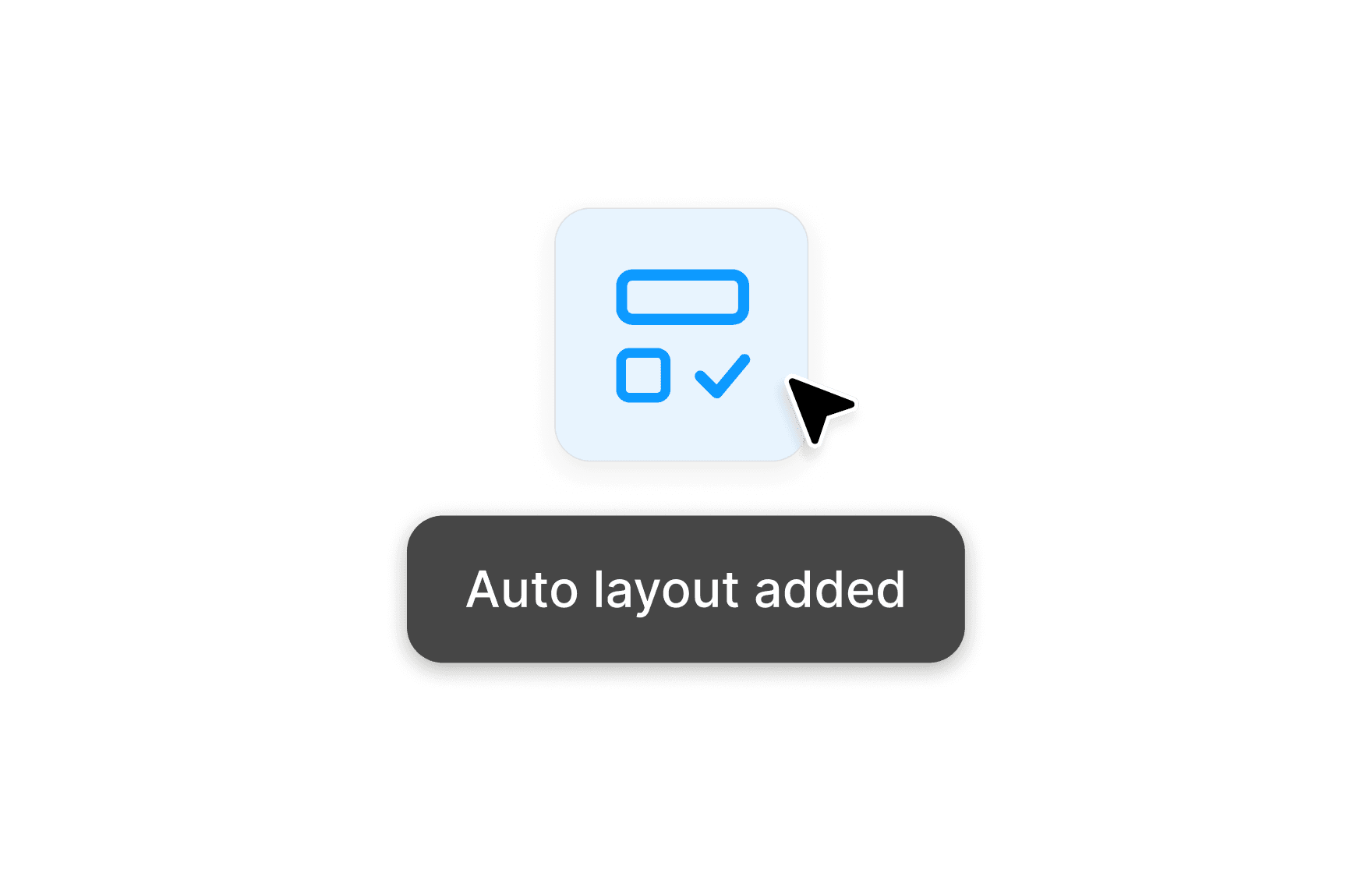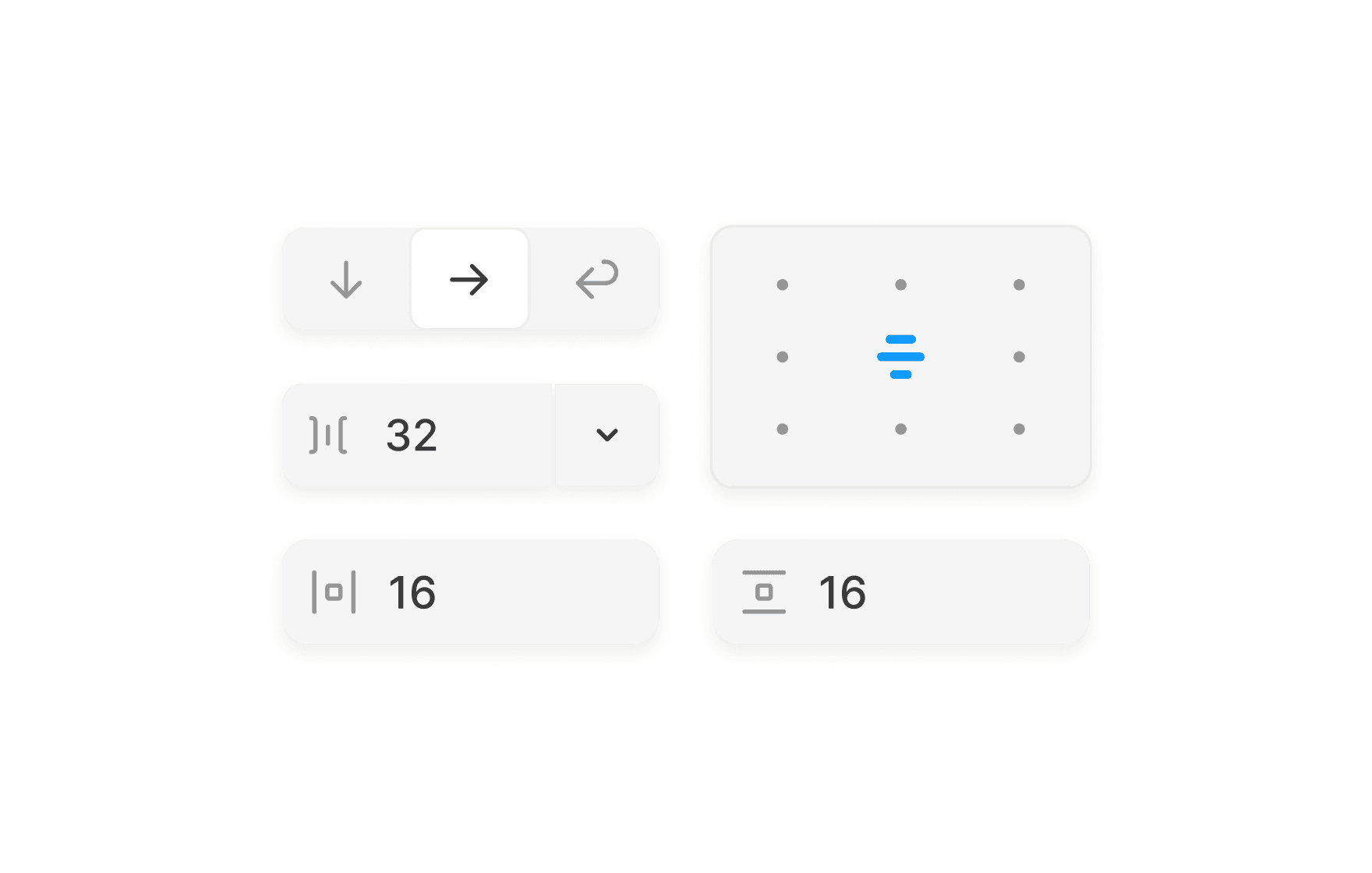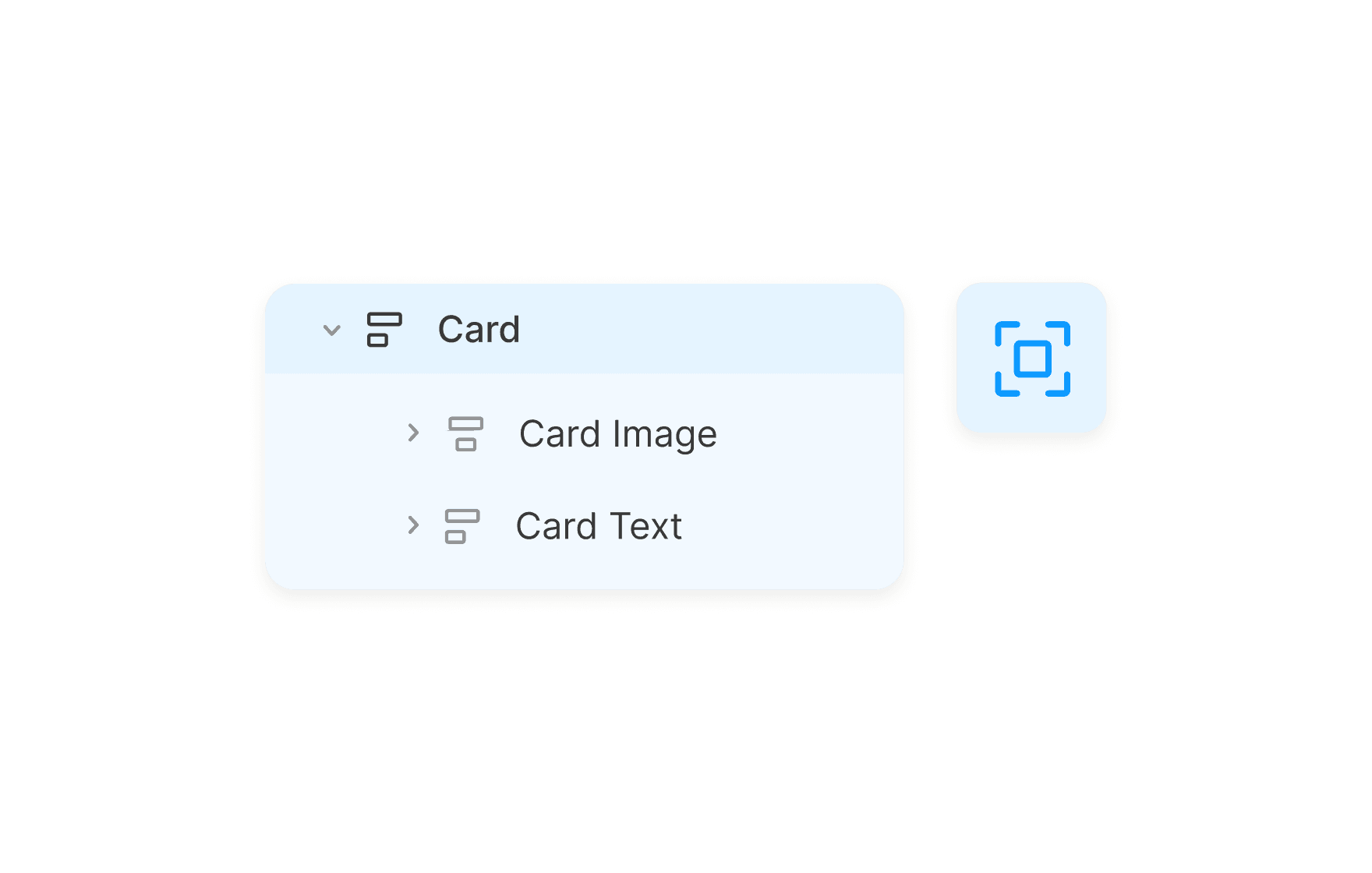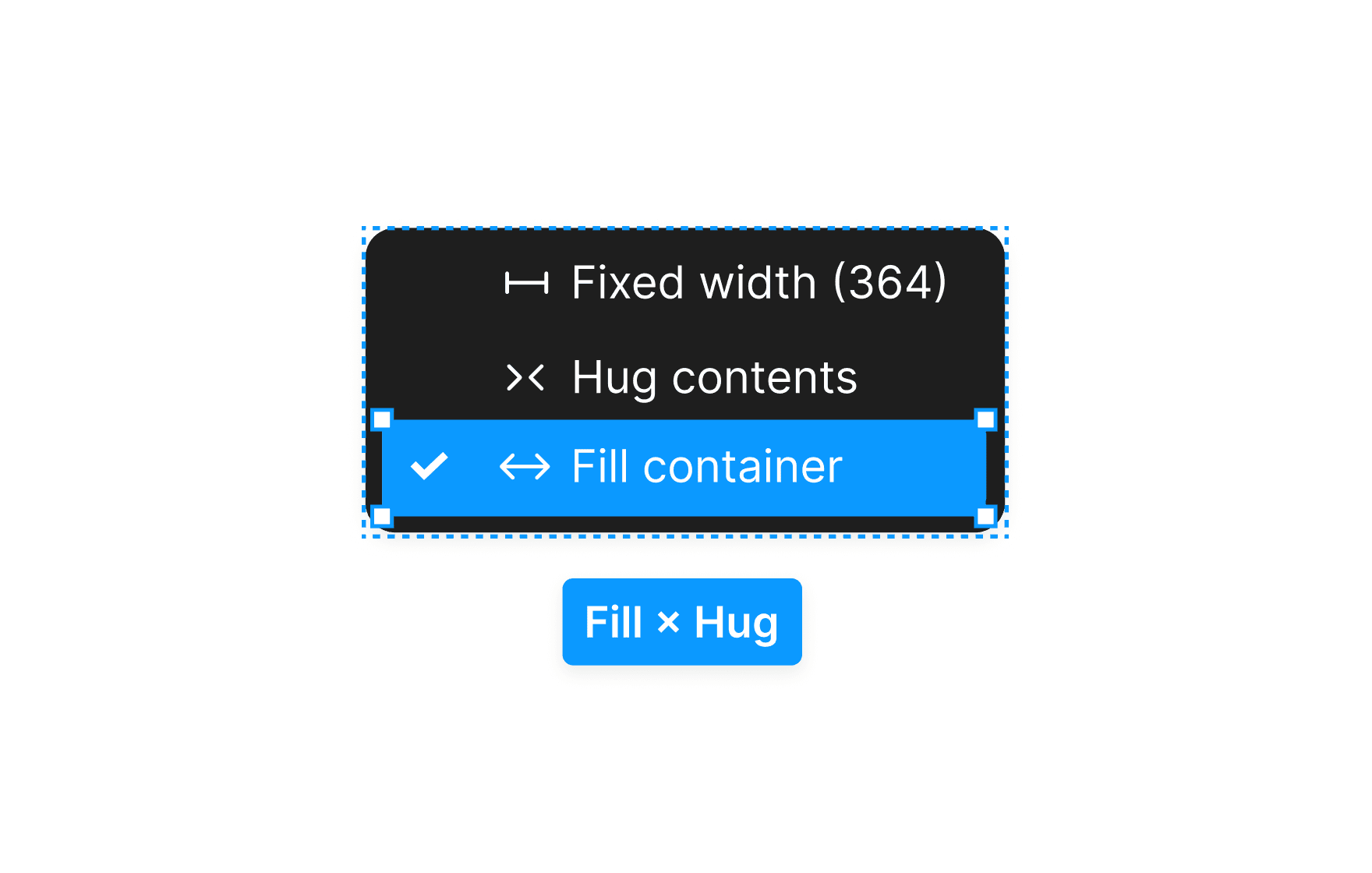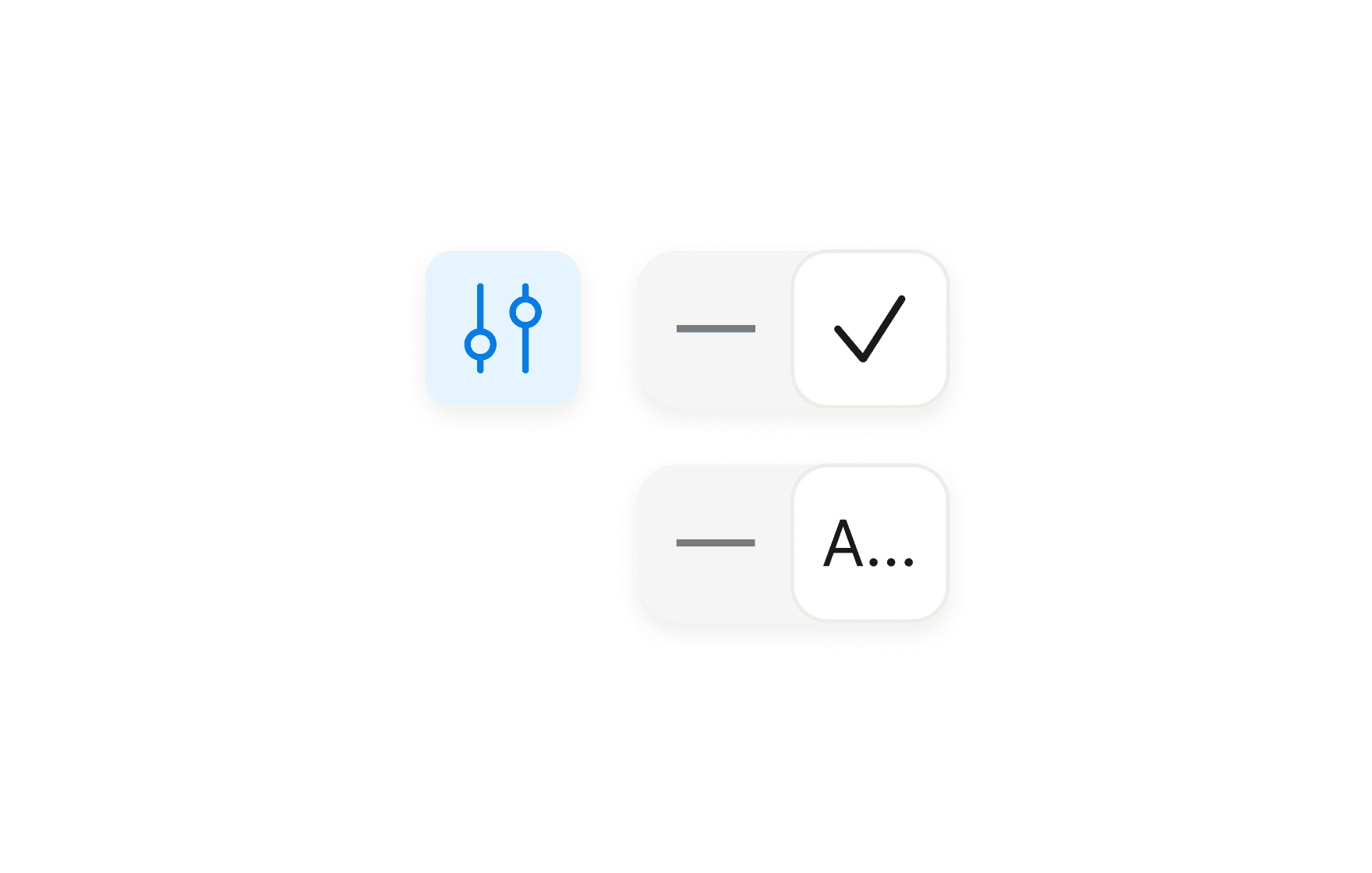Auto Layout Resizing
Master resizing behaviors, constraints, and min/max settings to create fully responsive designs.
0%
Classes
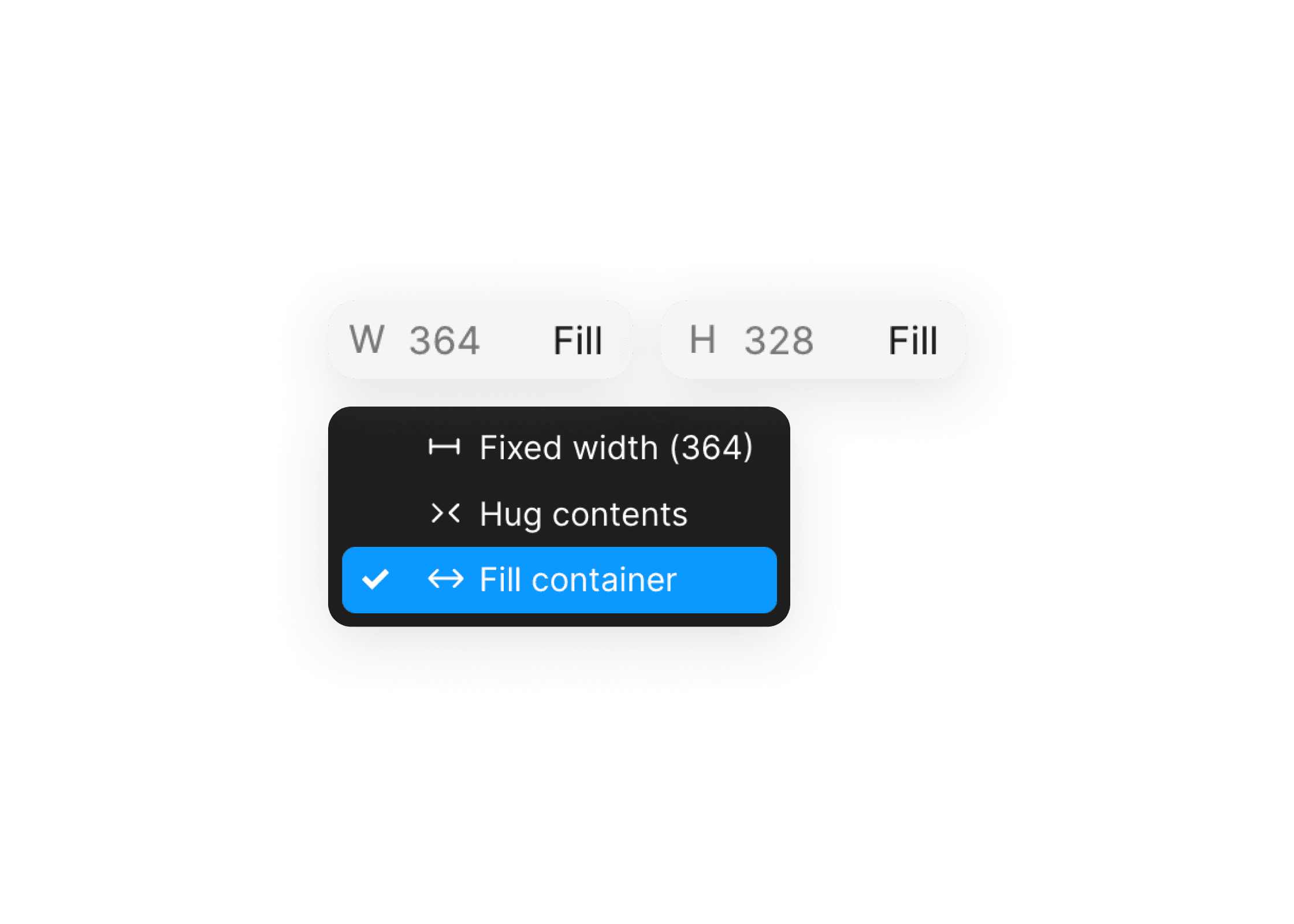
Fixed, Hug & Fill Container in Auto Layout
08:59
08:59
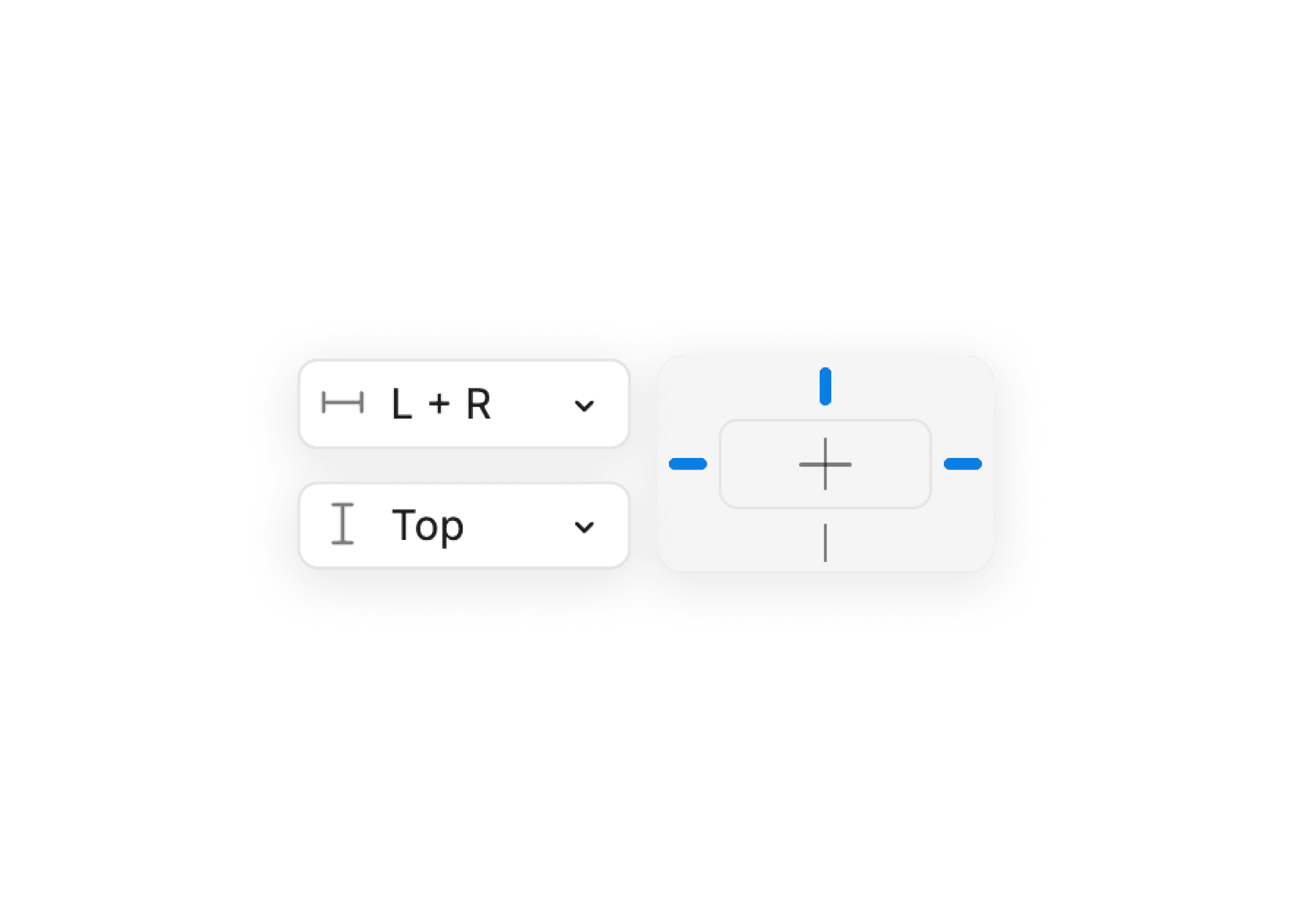
Using Constraints in Auto Layout
05:11
05:11
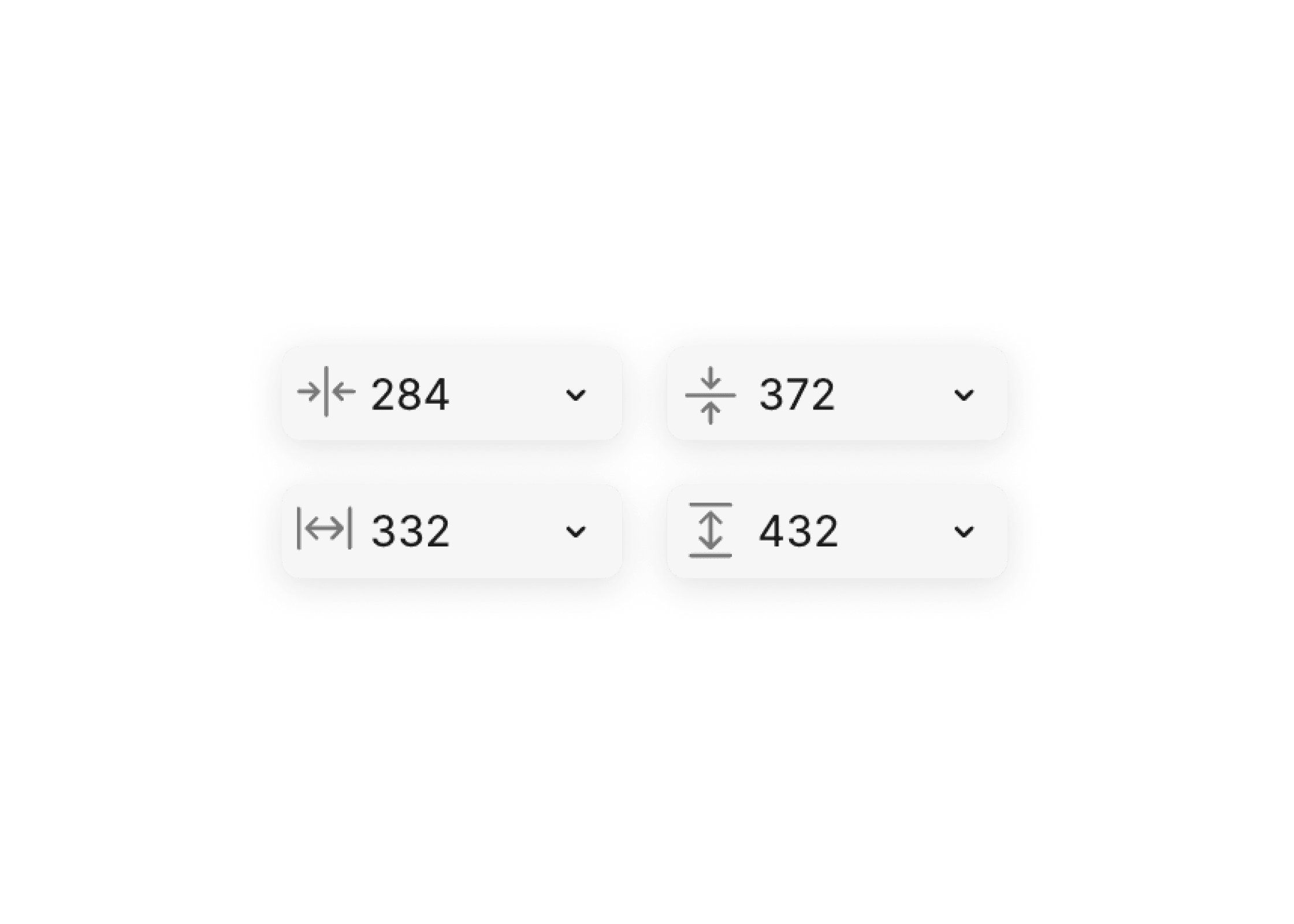
Minimum & Maximum Dimensions in Auto Layout
03:25
03:25
Creating Responsive Designs with Auto Layout
In this course, you’ll learn how to control resizing behaviors in Auto Layout using Fixed, Hug, and Fill settings. You’ll also explore constraints to keep elements positioned correctly and set min/max dimensions for adaptive designs. By the end of this course, you’ll know how to make UI components that scale beautifully across different screen sizes.
Course certificate

Auto Layout Resizing
Course certificate

Auto Layout Resizing
Build Responsive Interfaces with Auto Layout
5 courses · intermediate