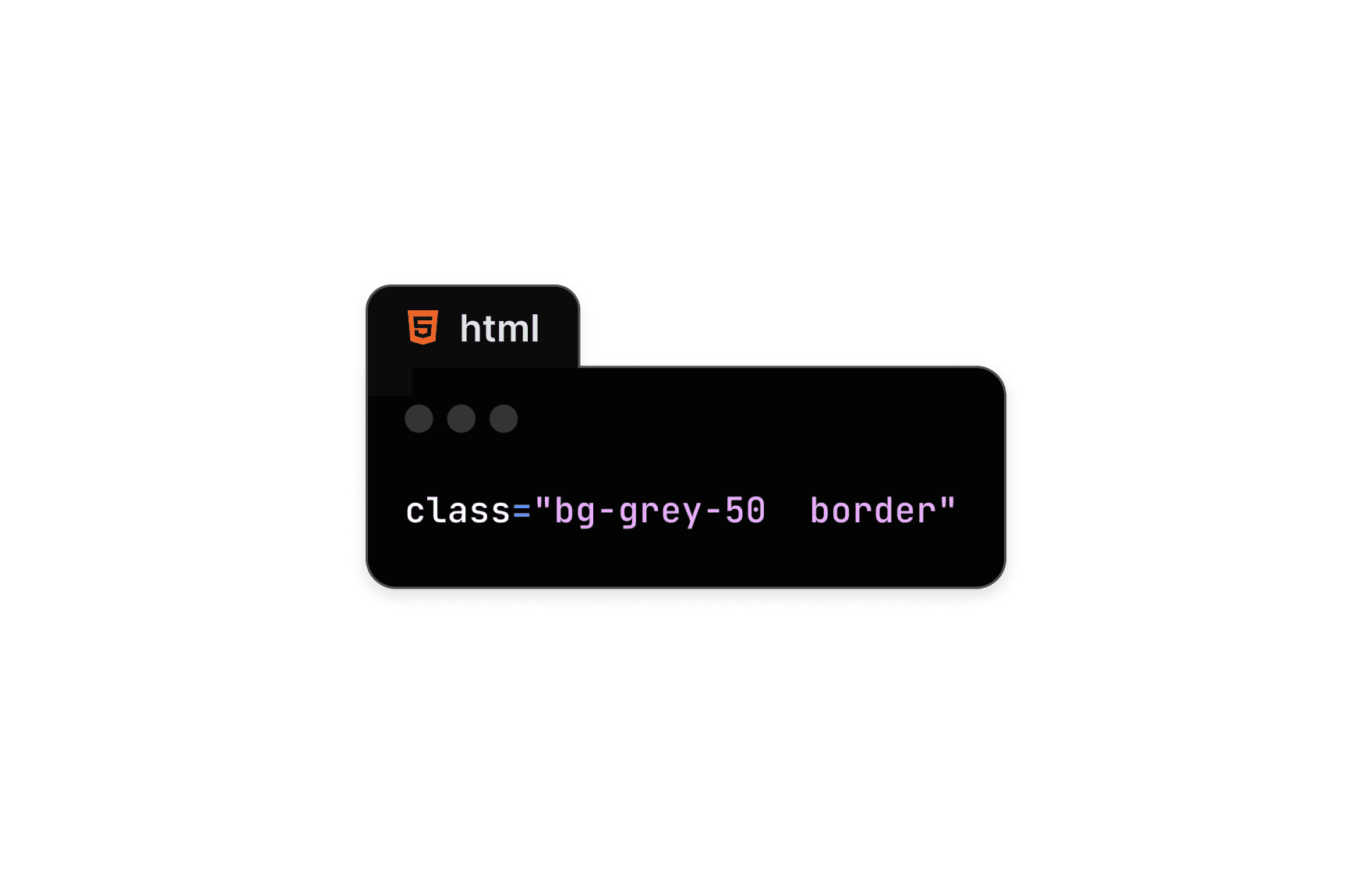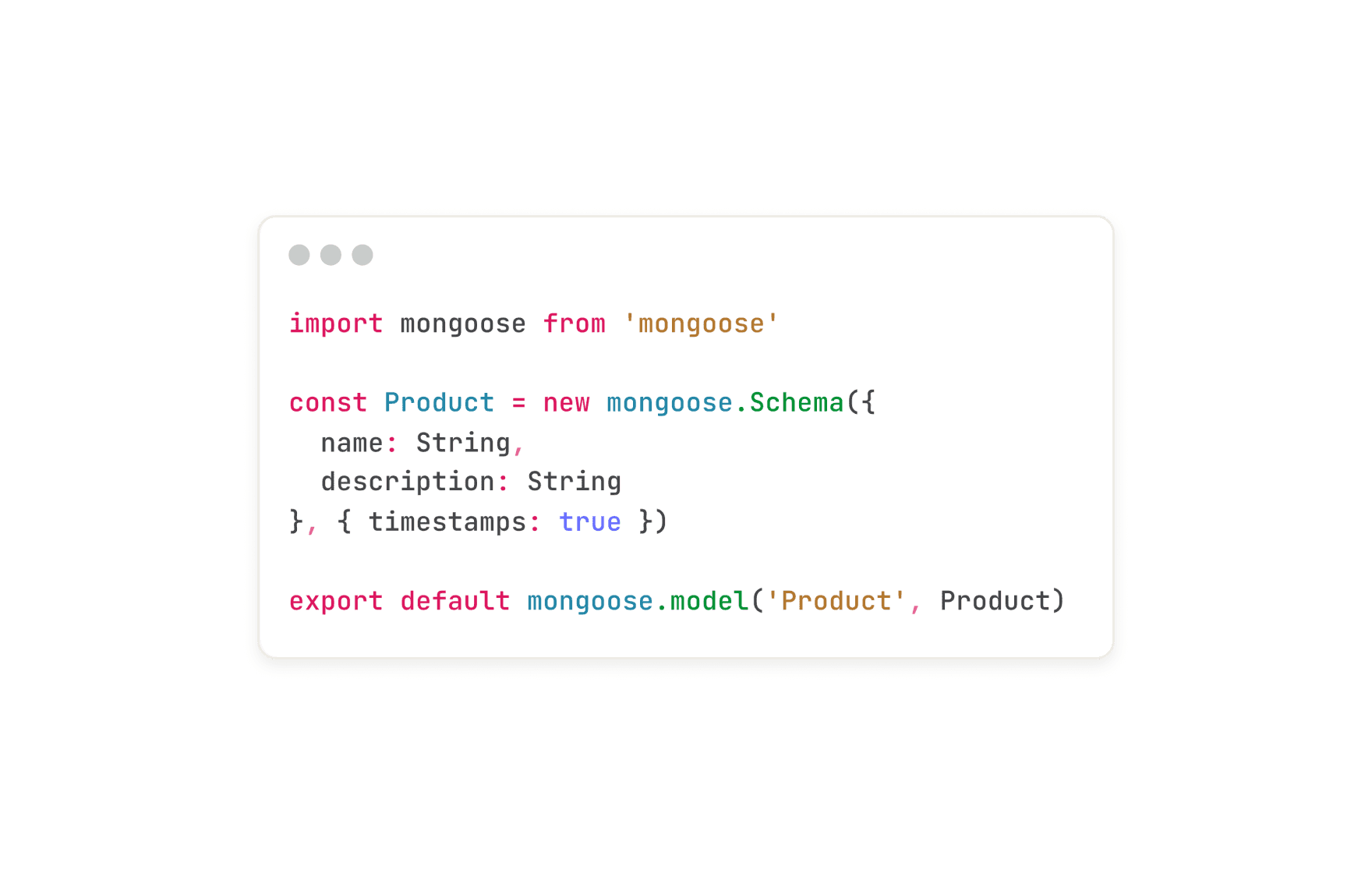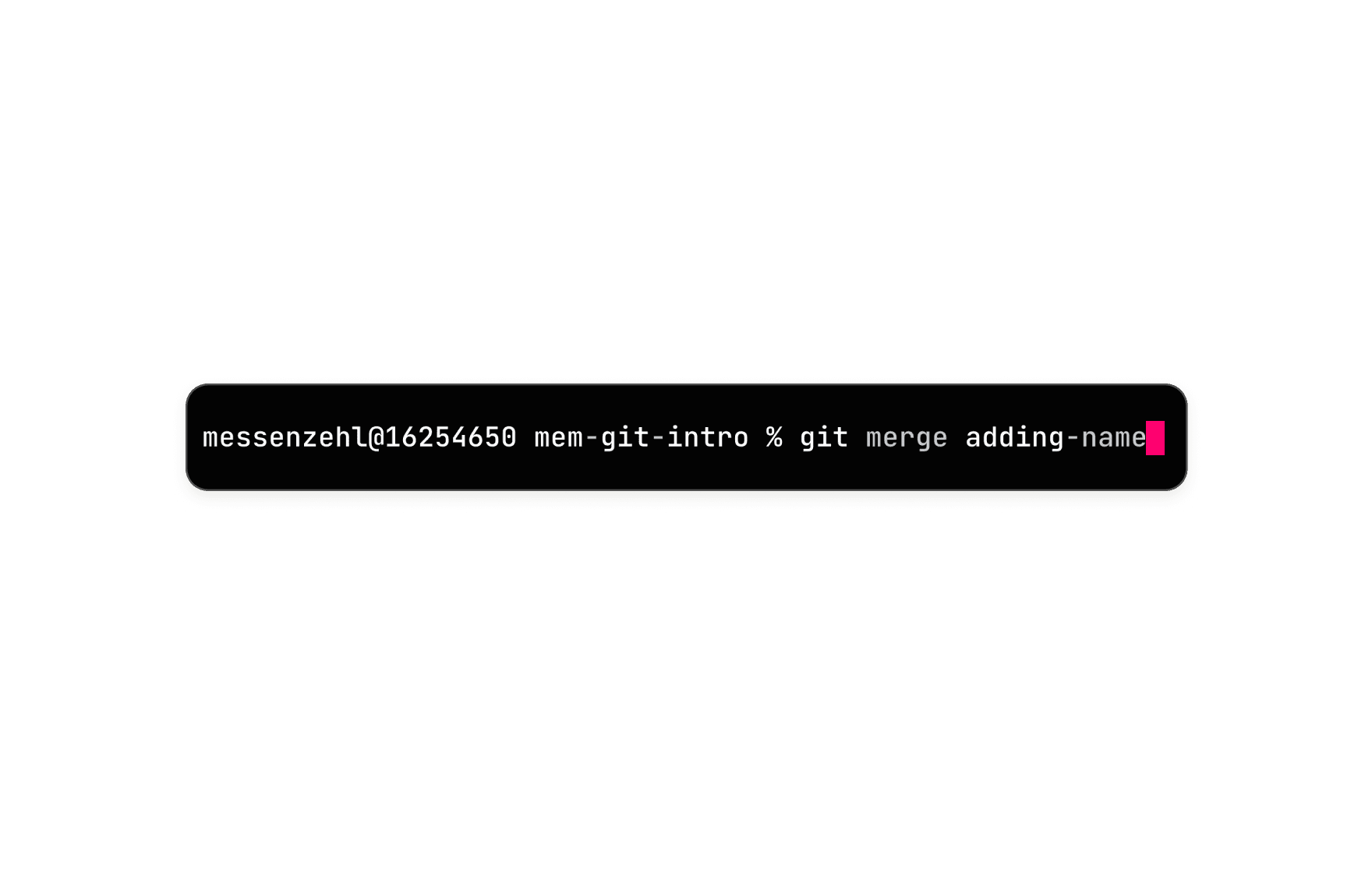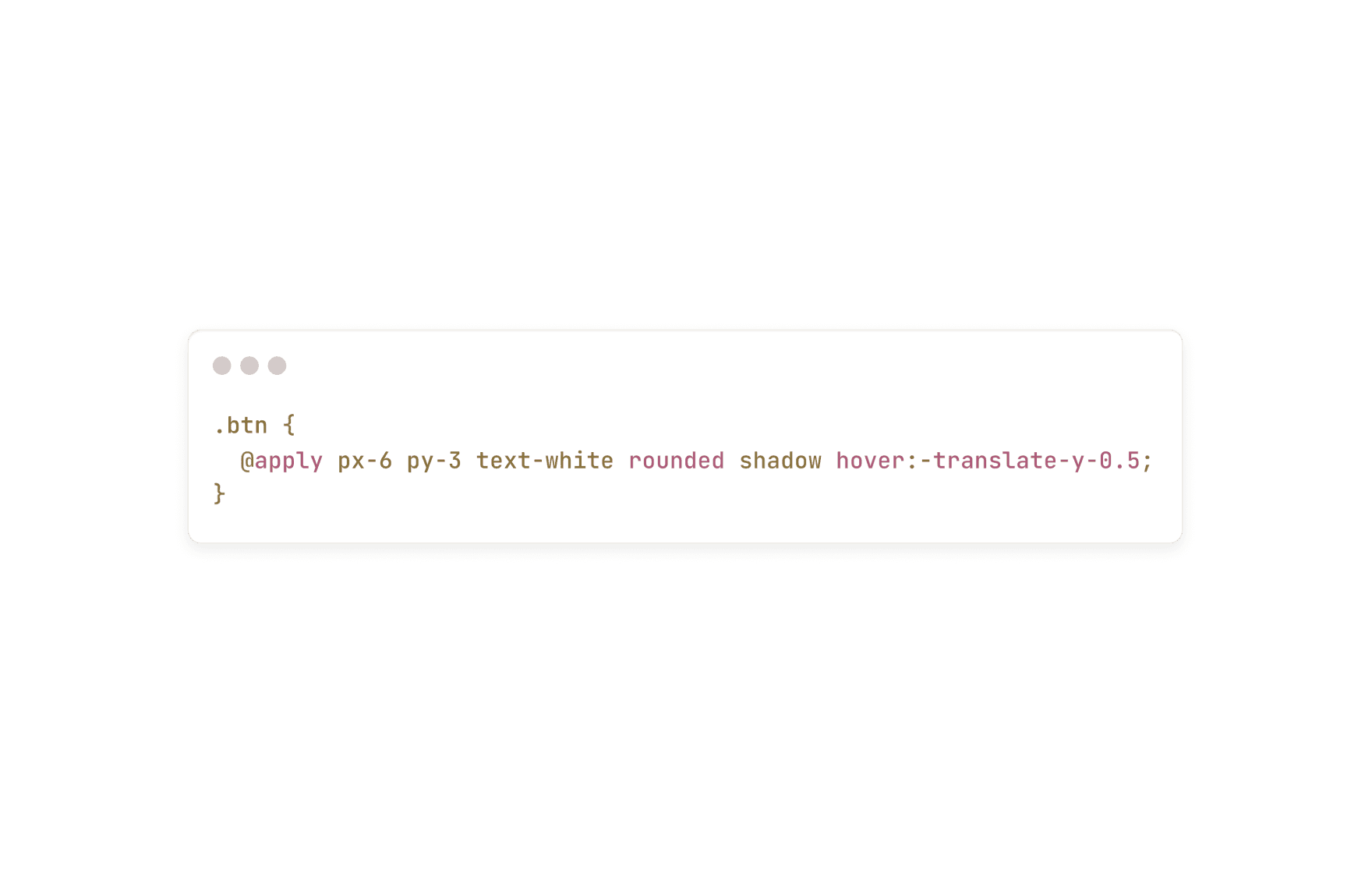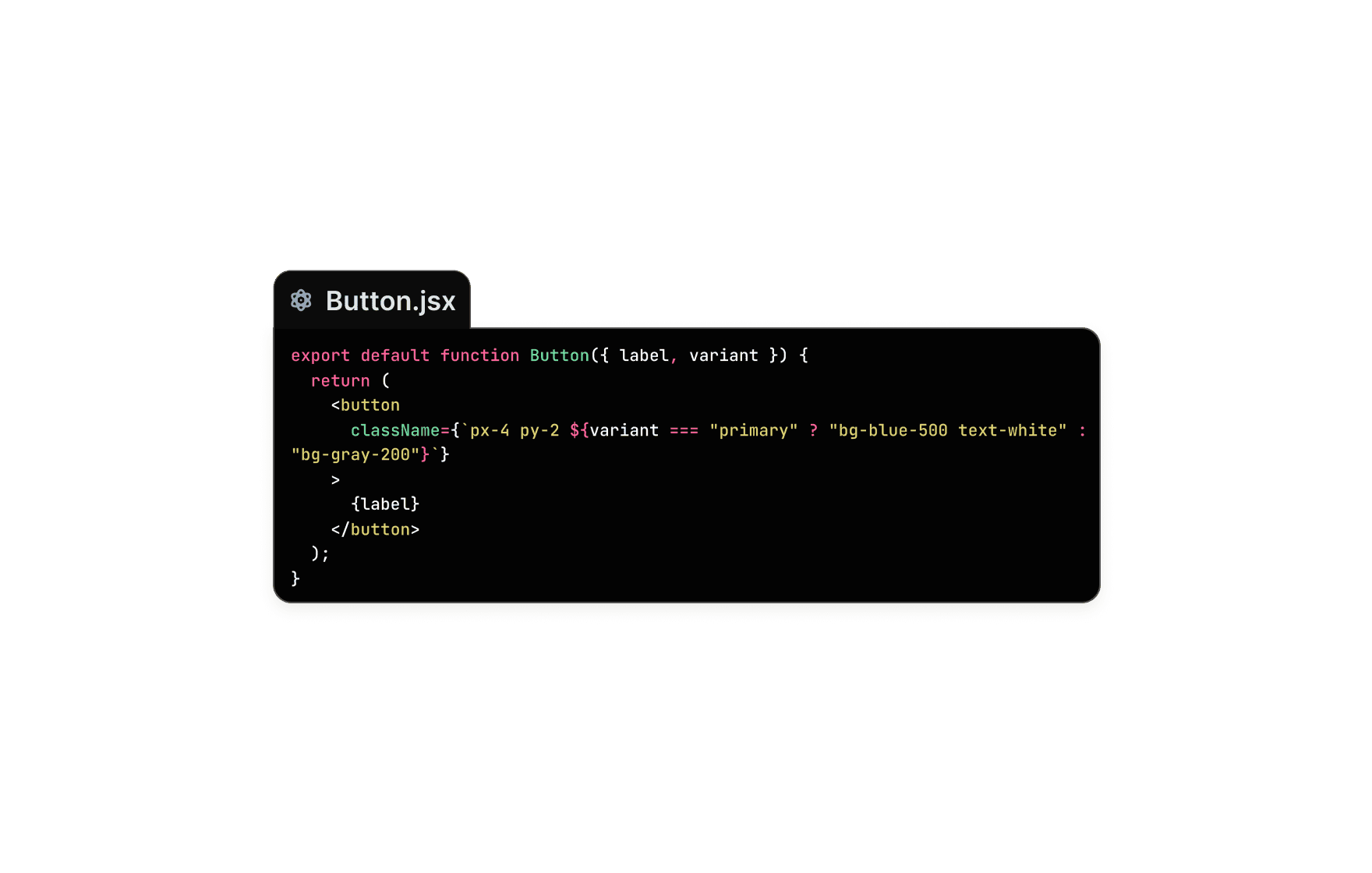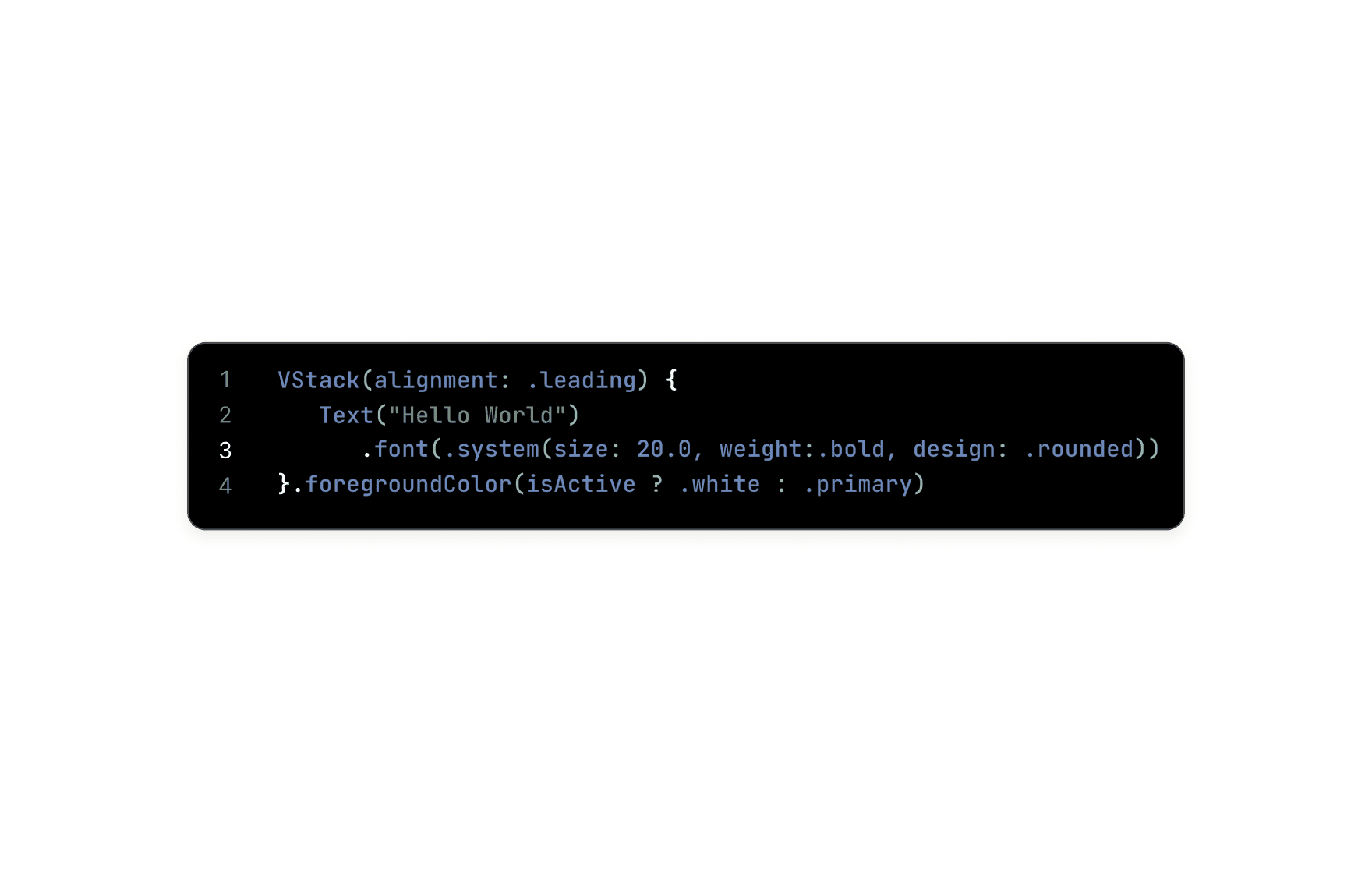VS Code Basics
Master the essentials of VS Code and supercharge your design-to-code workflow.
0%
Classes

Setting Up Your VS Code Workspace
09:07
09:07
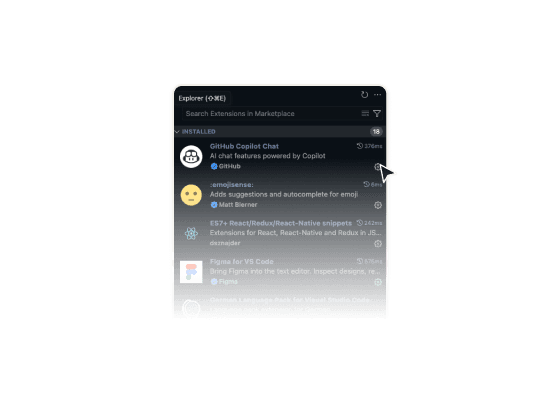
VS Code: Essential Extensions and Pro Tips
08:02
08:02
Master The Basics of VS Code
You’ll learn how to set up and navigate VS Code, use extensions to boost productivity, and customize your environment to fit your design-engineering needs. We’ll cover key features like the command palette, version control integration, live server preview, and more—so you can write and manage code with confidence.
Course certificate

VS Code Basics
Course certificate

VS Code Basics
Master Design Engineering
6 courses · intermediate