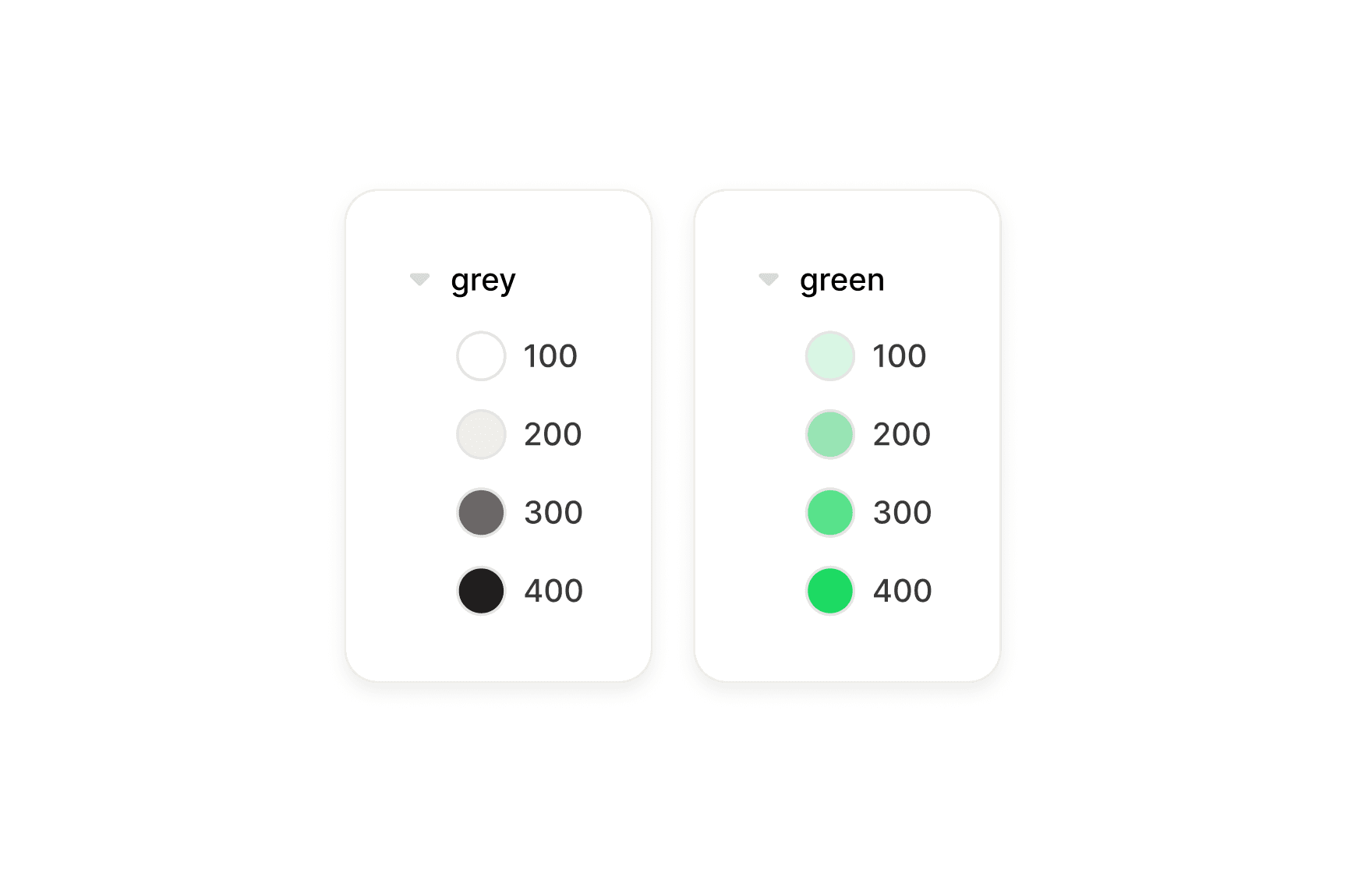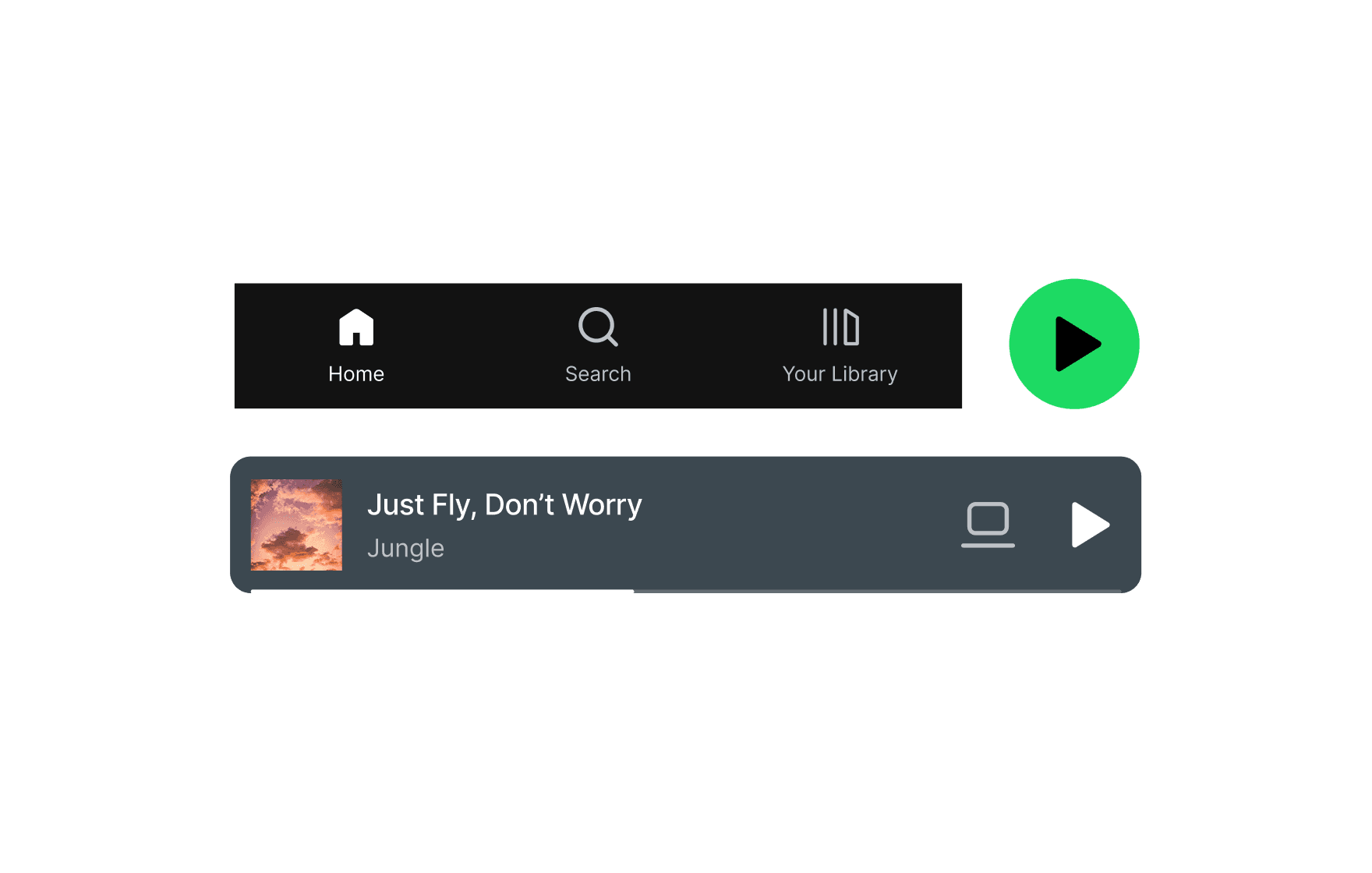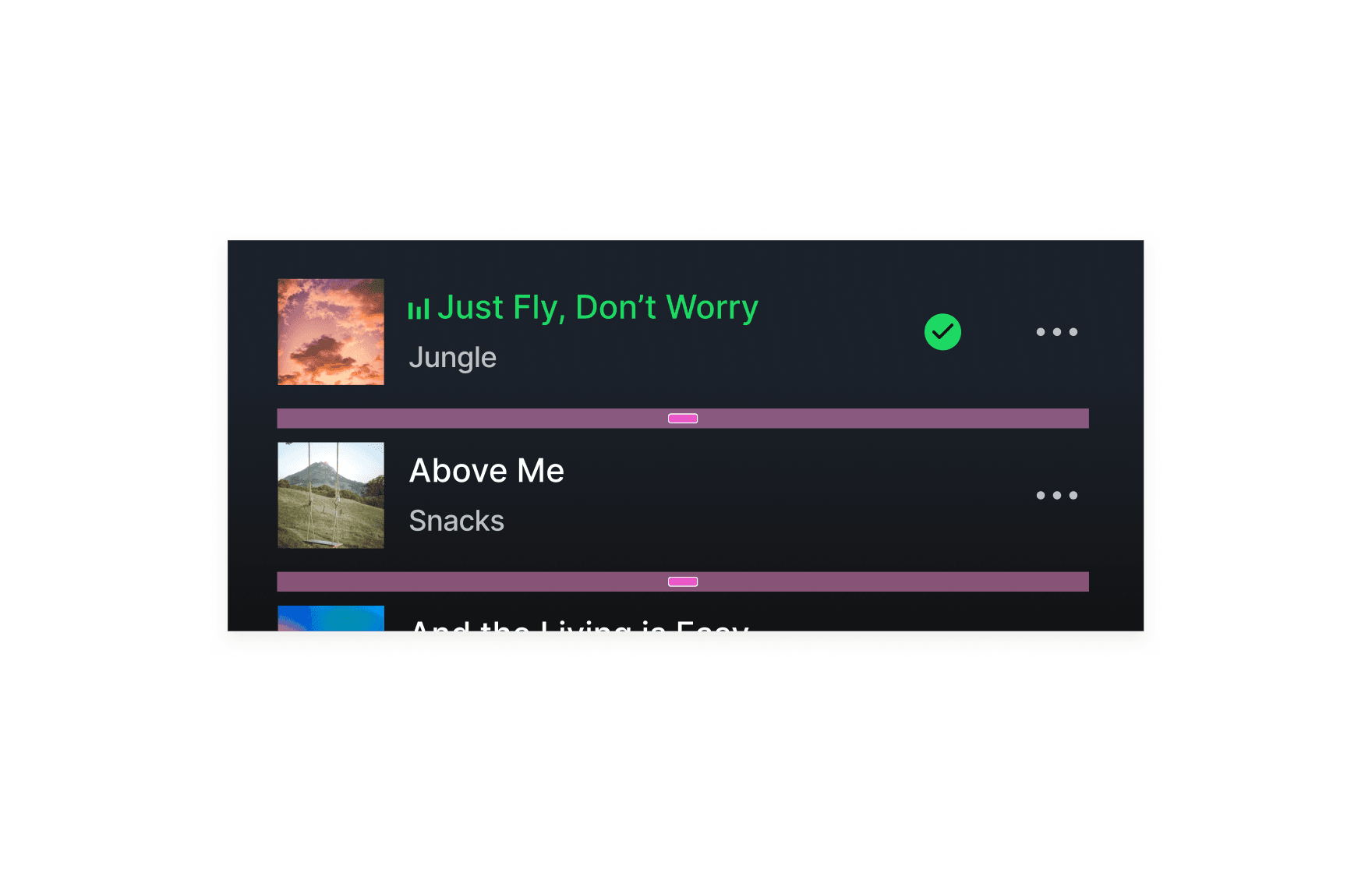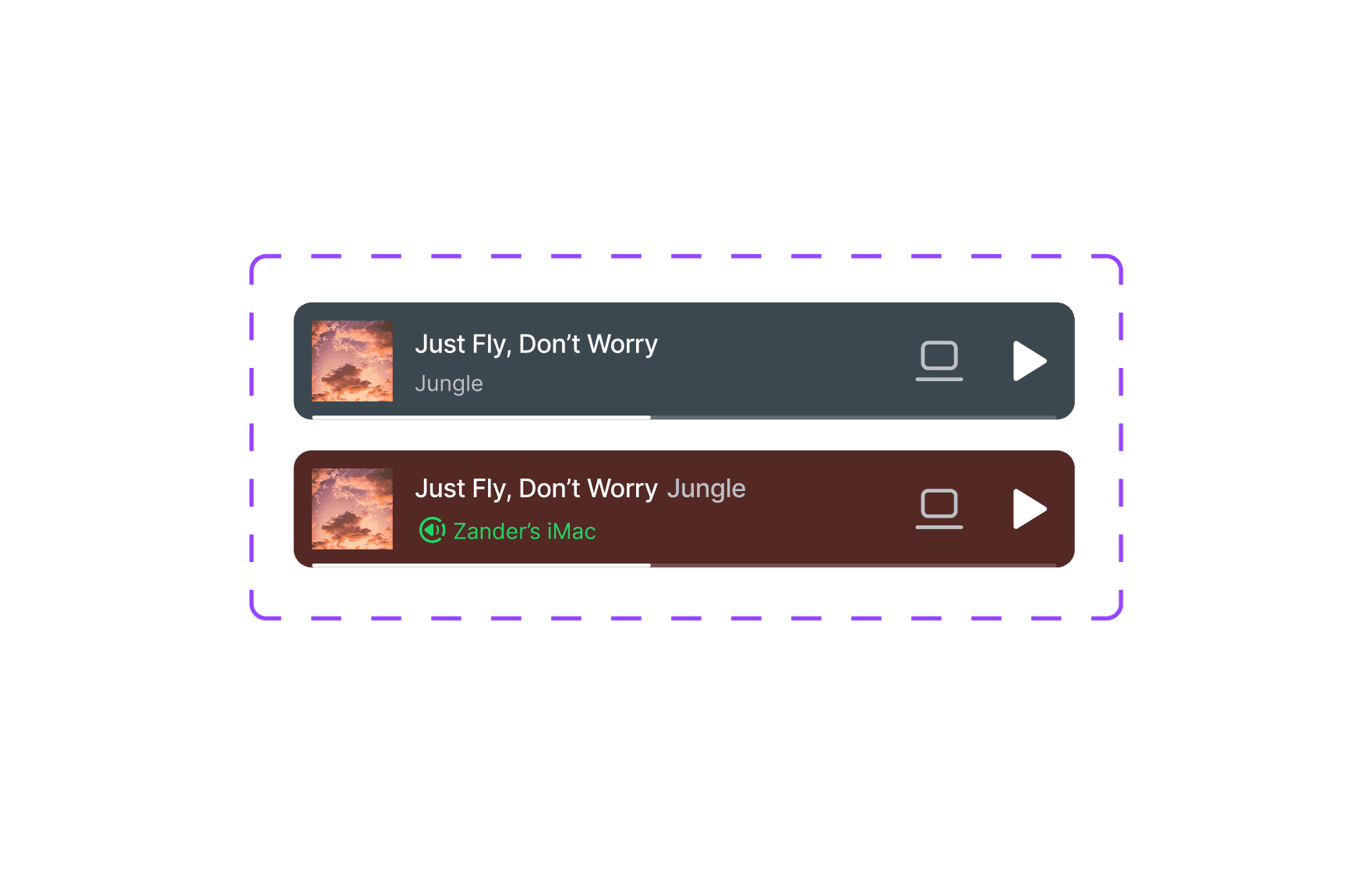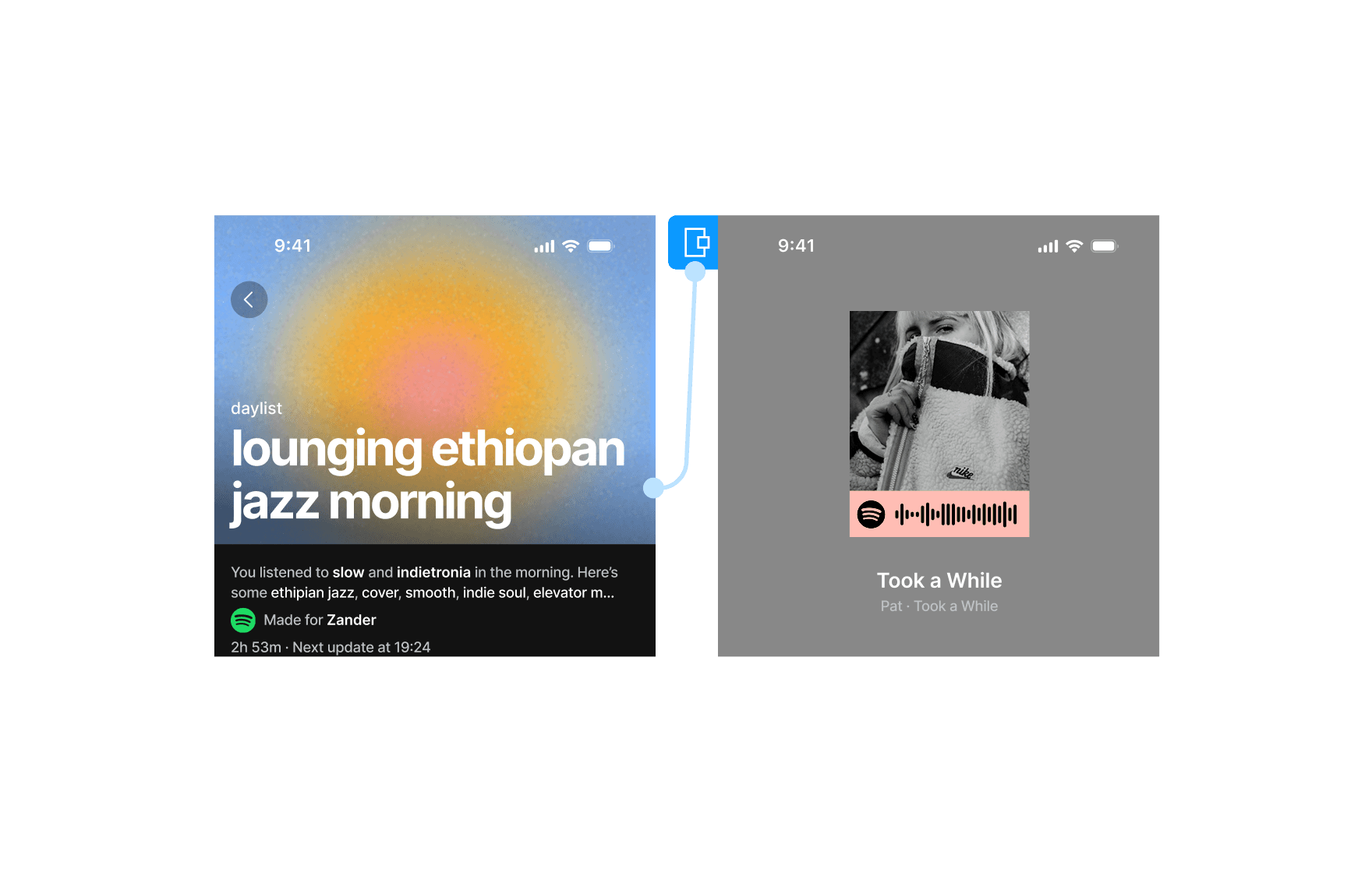Spotify UI Controls
Design Spotify’s playback controls in Figma—play, pause, skip, shuffle, and more—styled for consistency and clarity.
0%
Classes
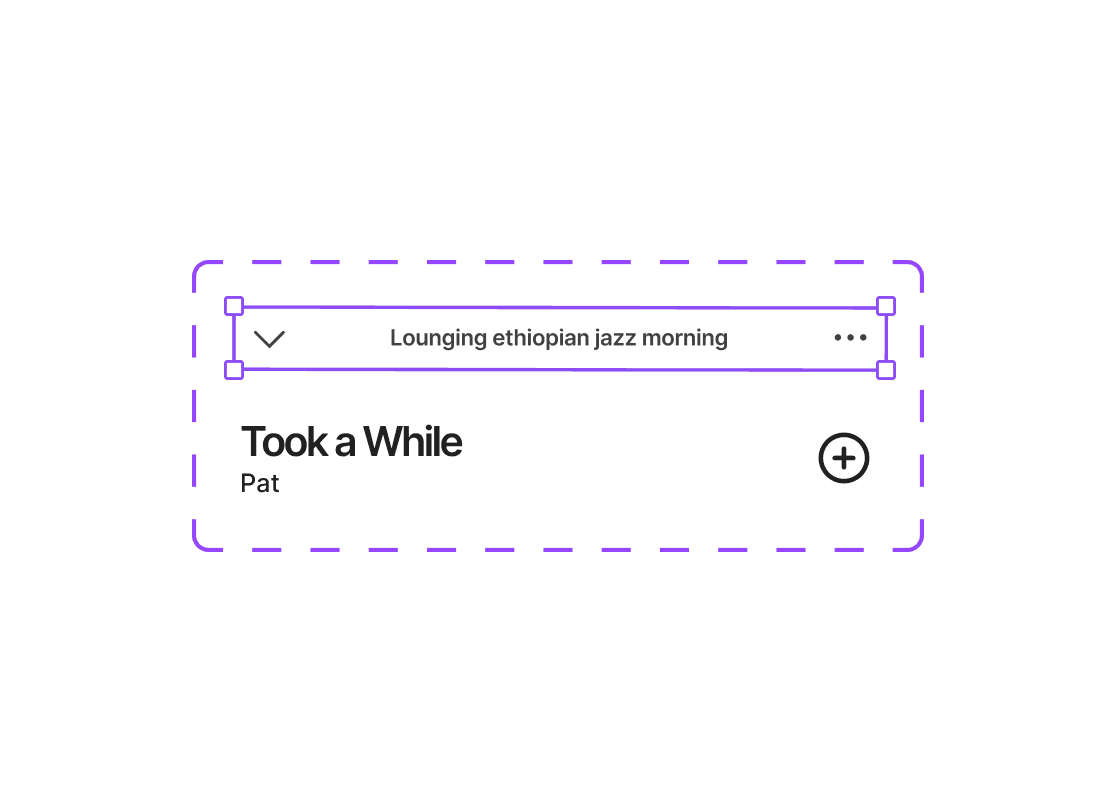
Designing Spotify Text Components in Figma
07:15
07:15
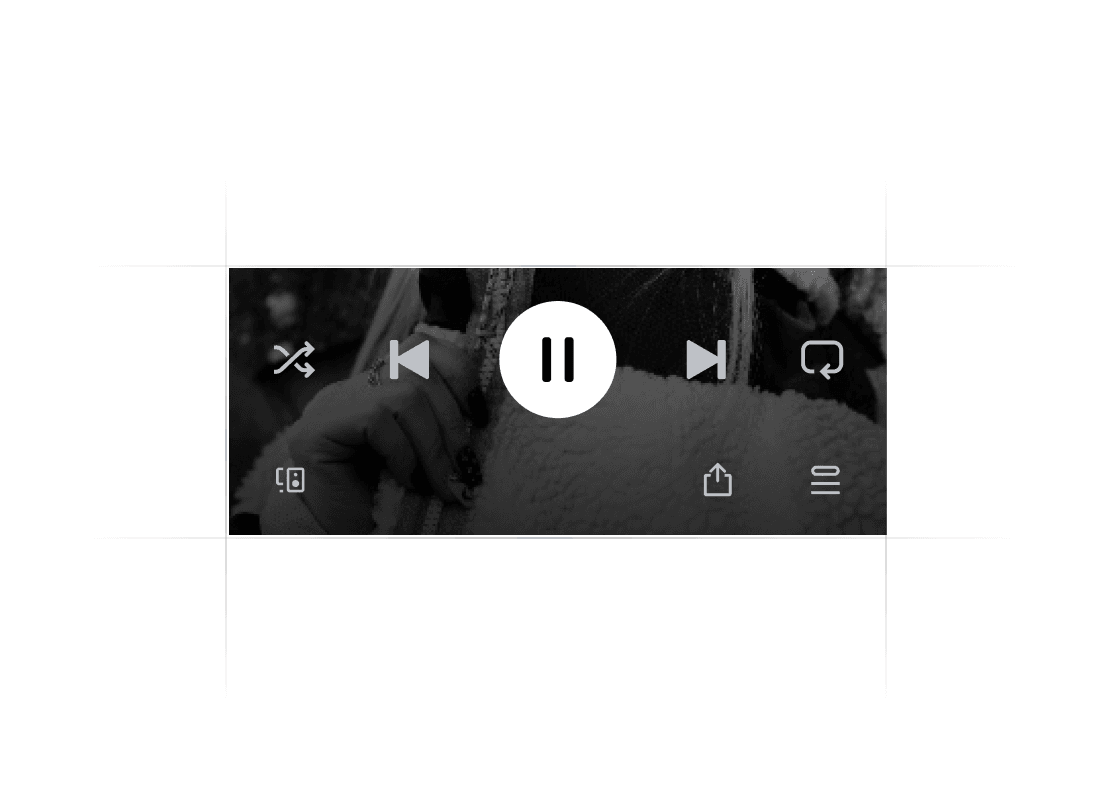
Creating Spotify Control Components in Figma
07:10
07:10
Designing Spotify's Playback Controls
This course dives into designing Spotify’s essential playback controls in Figma. You’ll create interactive components like play, pause, skip, shuffle, and repeat—all using consistent sizing, spacing, and visual styling. You’ll also learn how to organize these controls into a reusable layout, ensuring they scale across different screen sizes and remain accessible throughout the UI.
Course certificate

Spotify UI Controls
Course certificate

Spotify UI Controls
Design & Build Spotify iOS in Figma
6 courses · intermediate