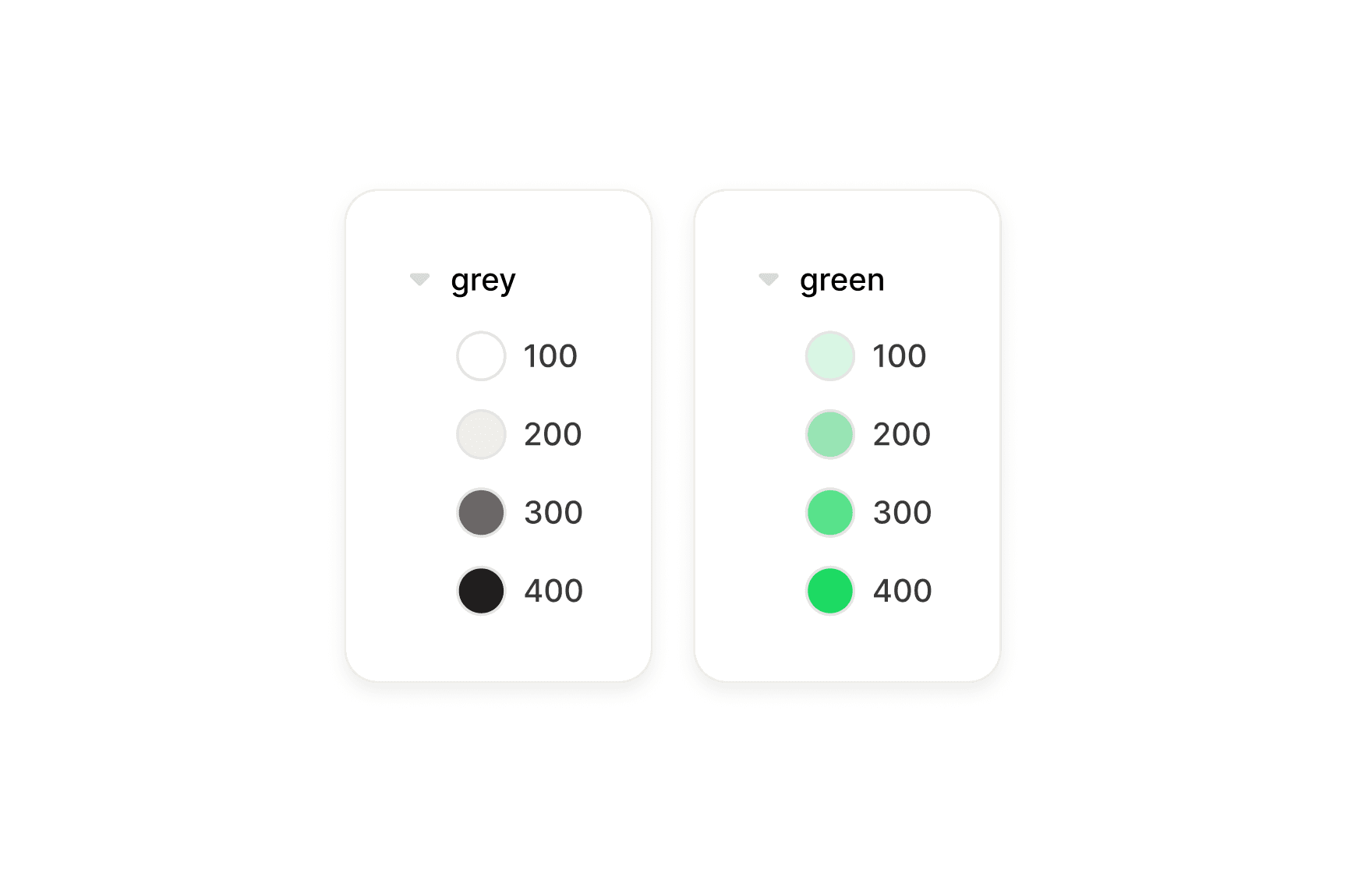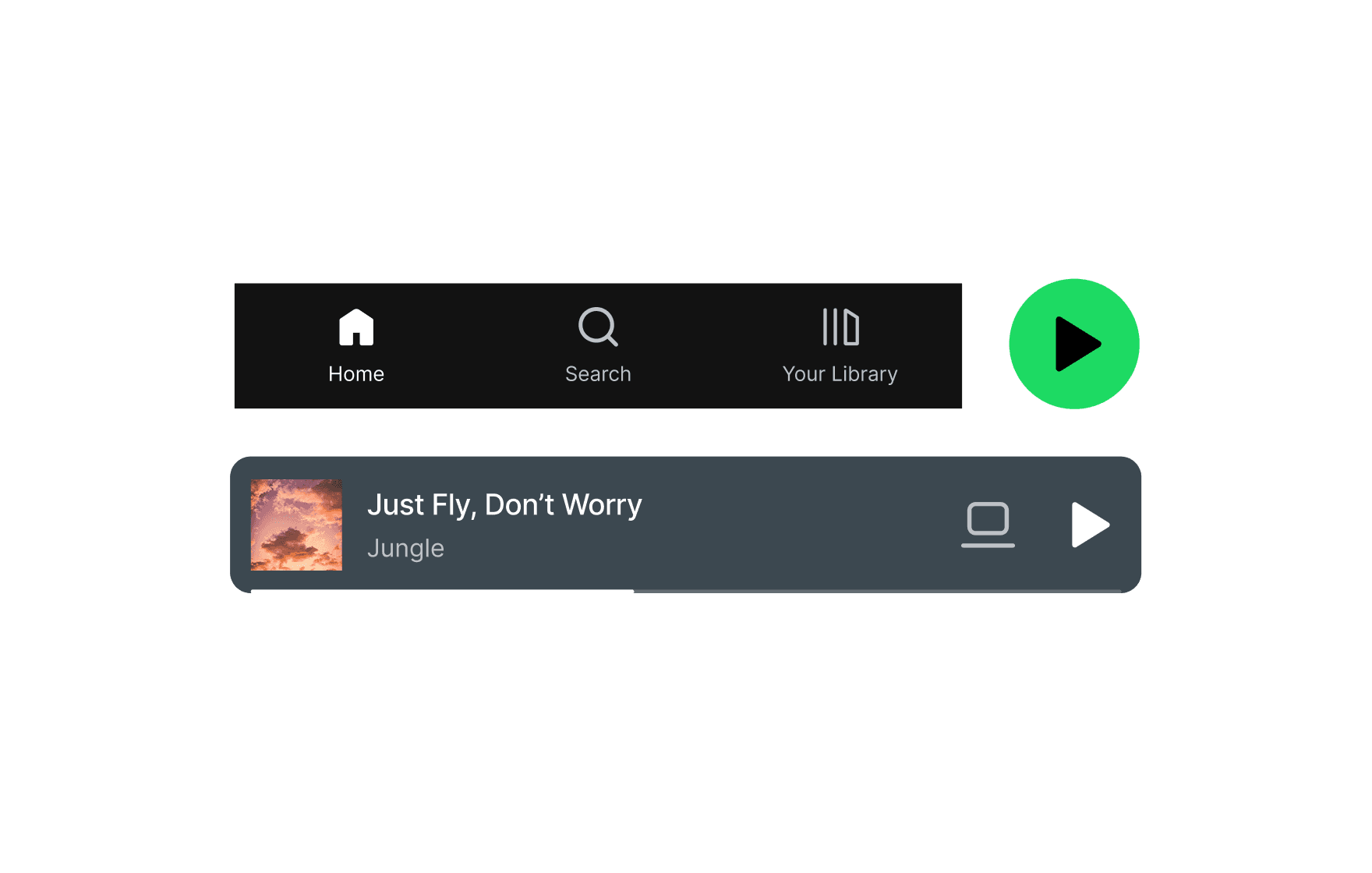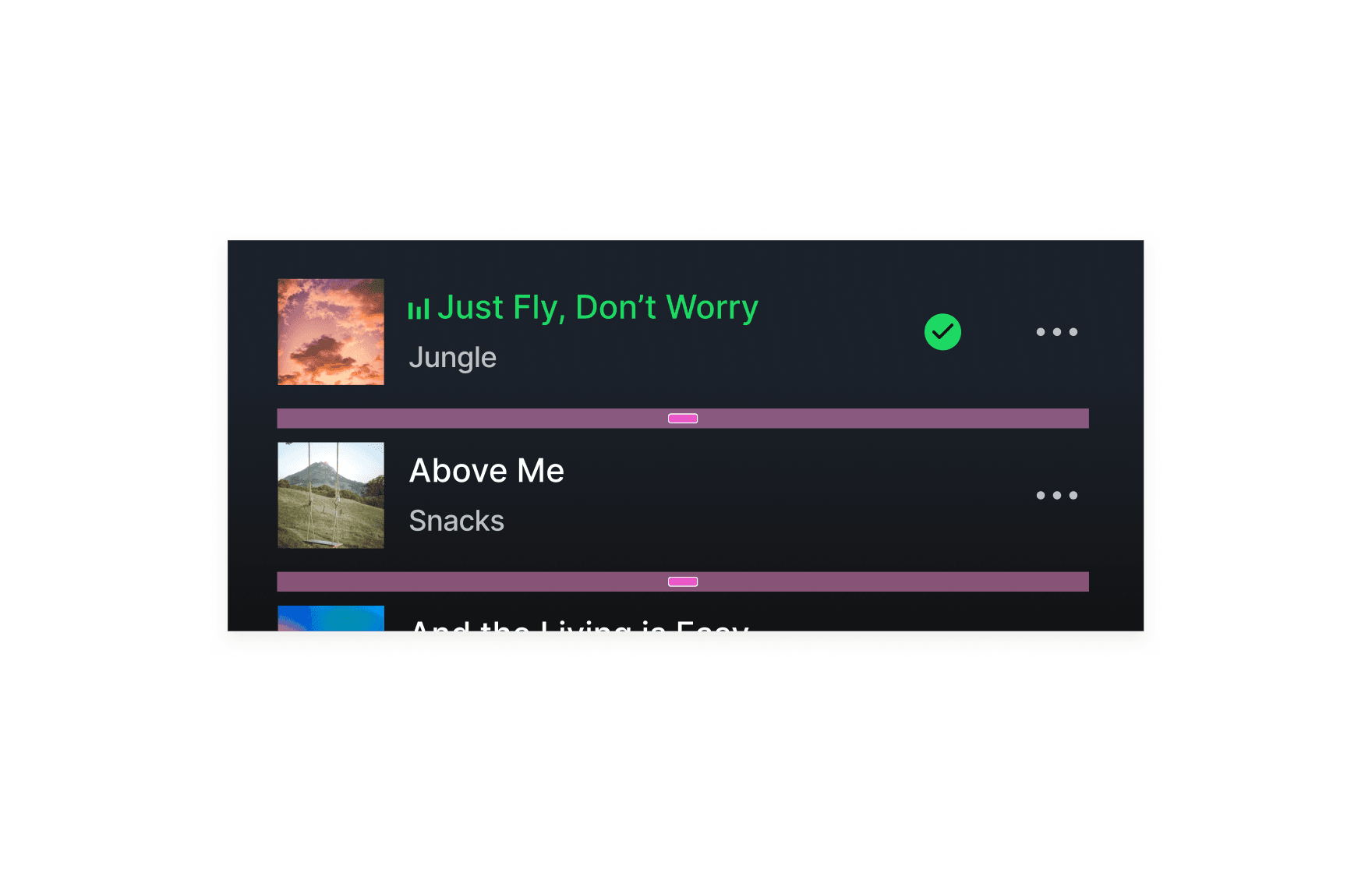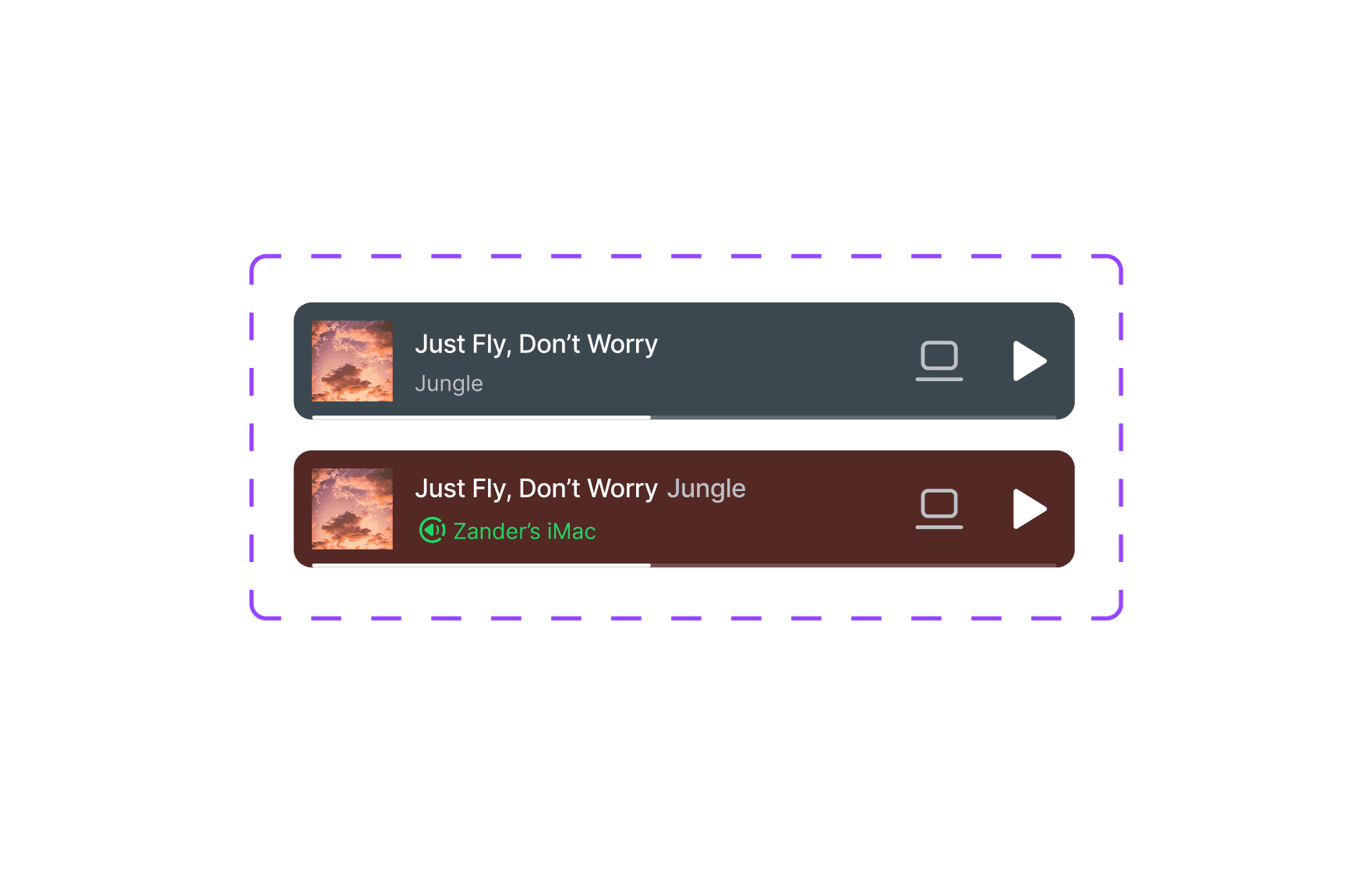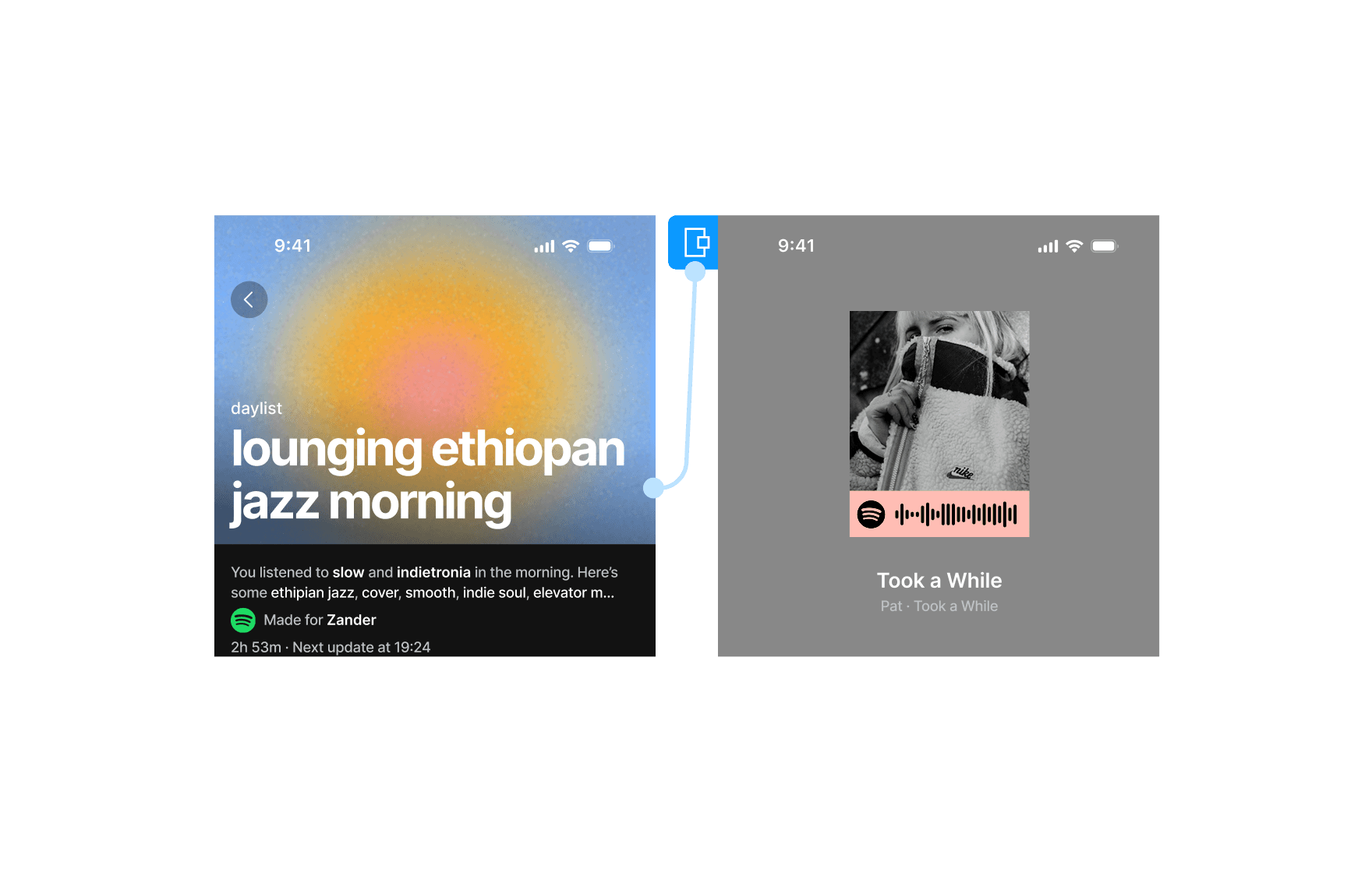Spotify Prototype
Combine your components into polished Spotify screens and add smart interactions to bring your prototype to life in Figma.
0%
Classes
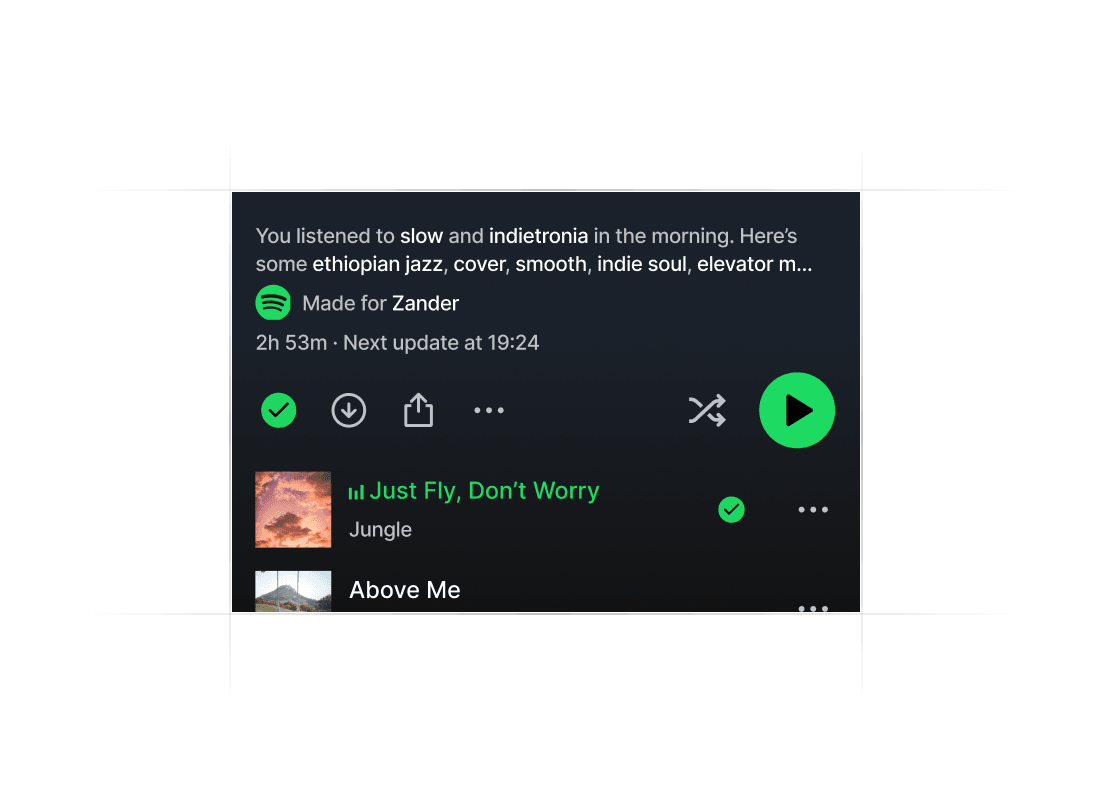
Spotify's Auto Layout Playlist Screen in Figma
23:59
23:59
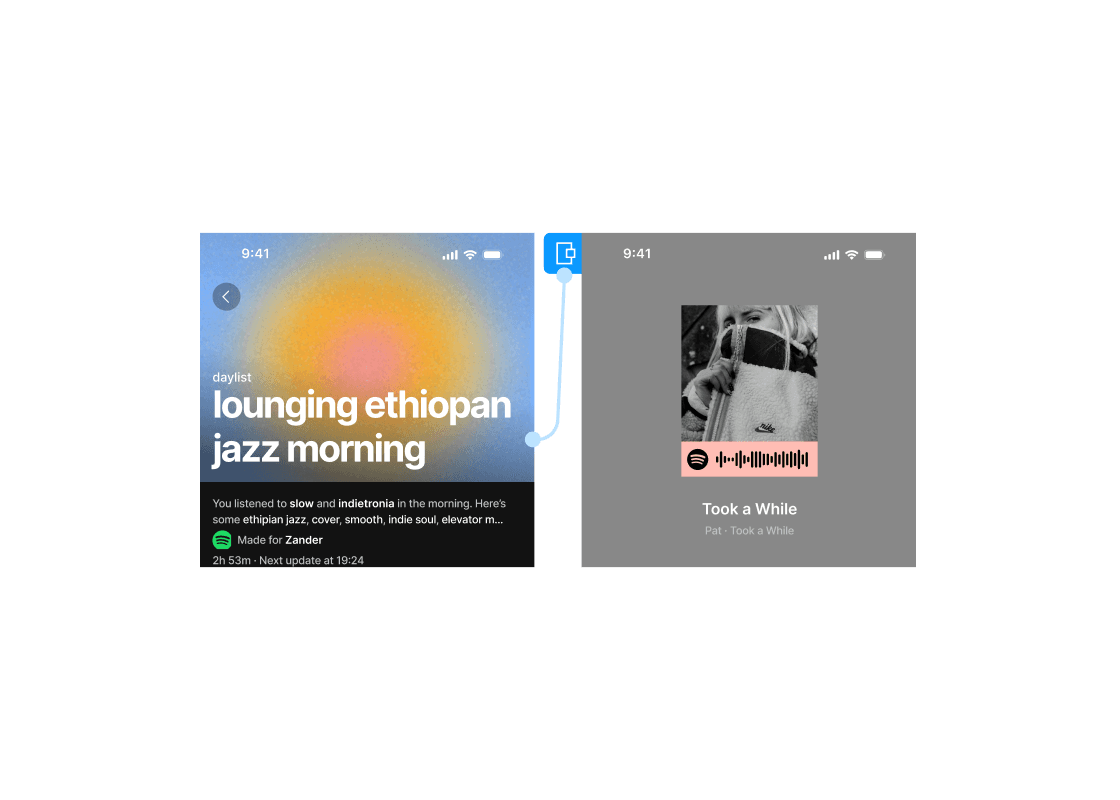
Adding Background Blur to Spotify
07:14
07:14
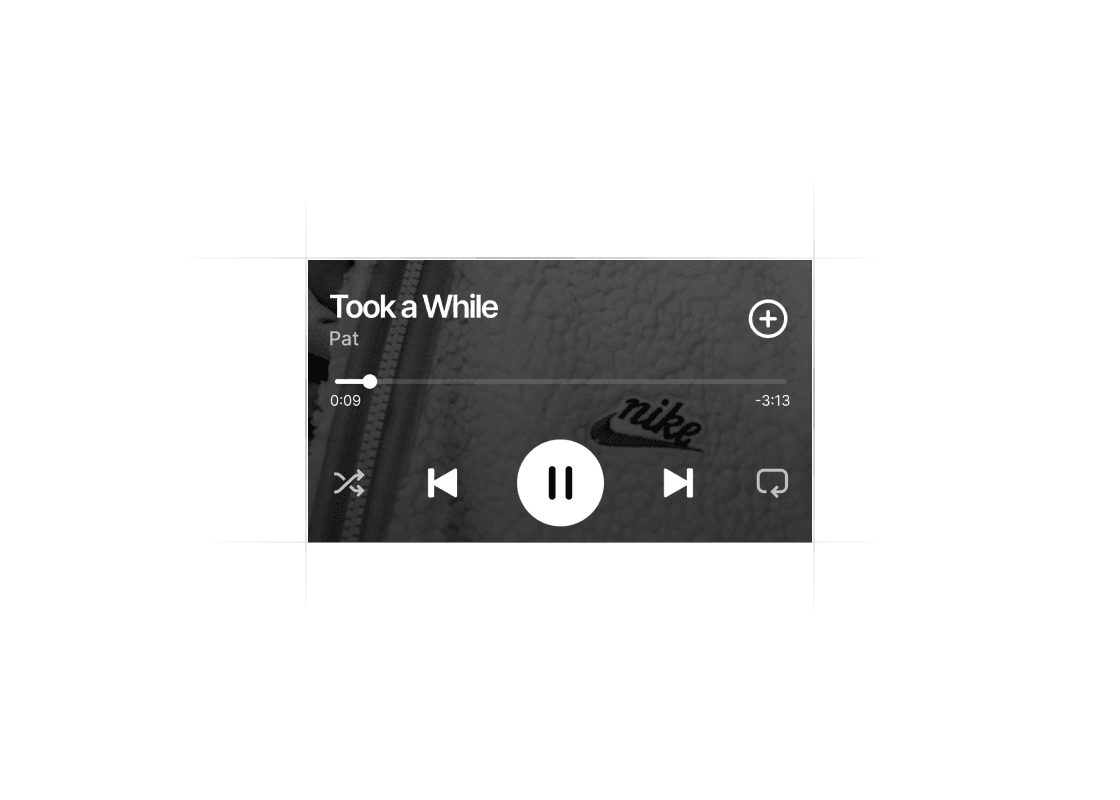
Spotify Song Background Image Overlay
06:56
06:56
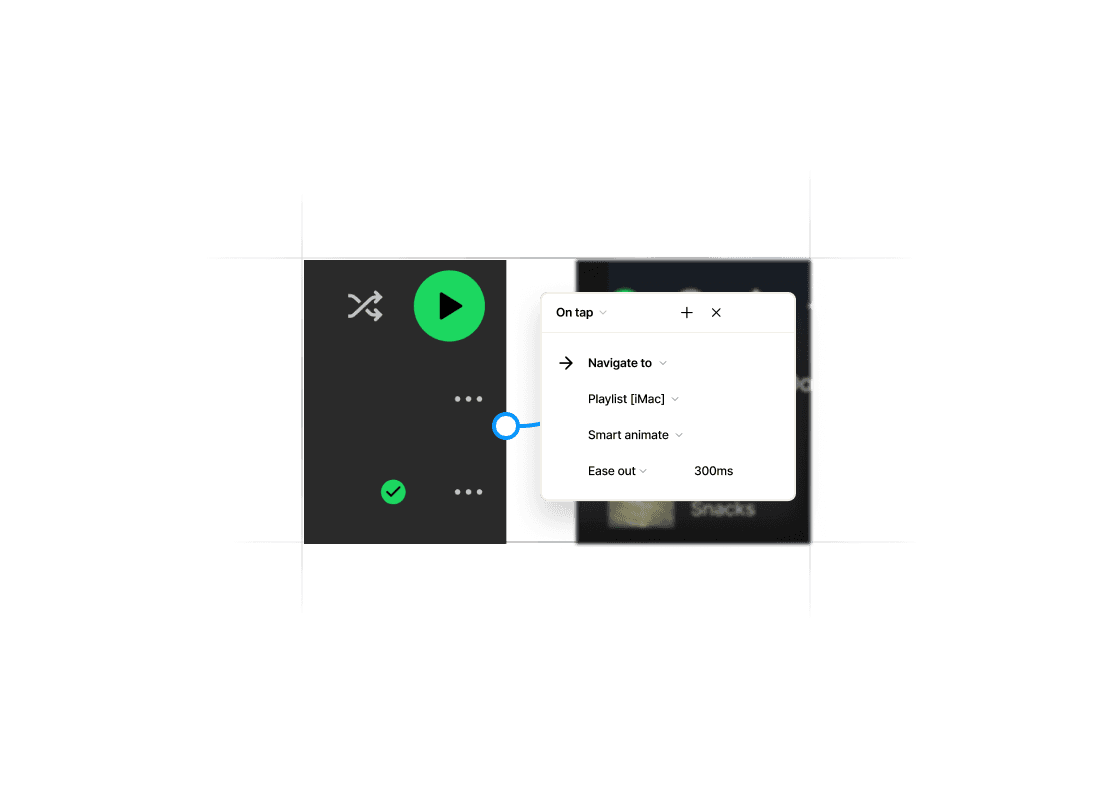
Prototyping Spotify Screens & Overlay Transitions
11:27
11:27
Creating Spotify's Prototype With Interactions
In this course, you’ll bring together your Spotify UI components to design full screens—like the Home, Now Playing, and Album screens. You’ll learn how to connect these screens with smooth transitions and smart interactions using Figma’s prototyping tools. By the end, you’ll have a clickable Spotify prototype that feels and flows like a real app.
Course certificate

Spotify Prototype
Course certificate

Spotify Prototype
Design & Build Spotify iOS in Figma
6 courses · intermediate