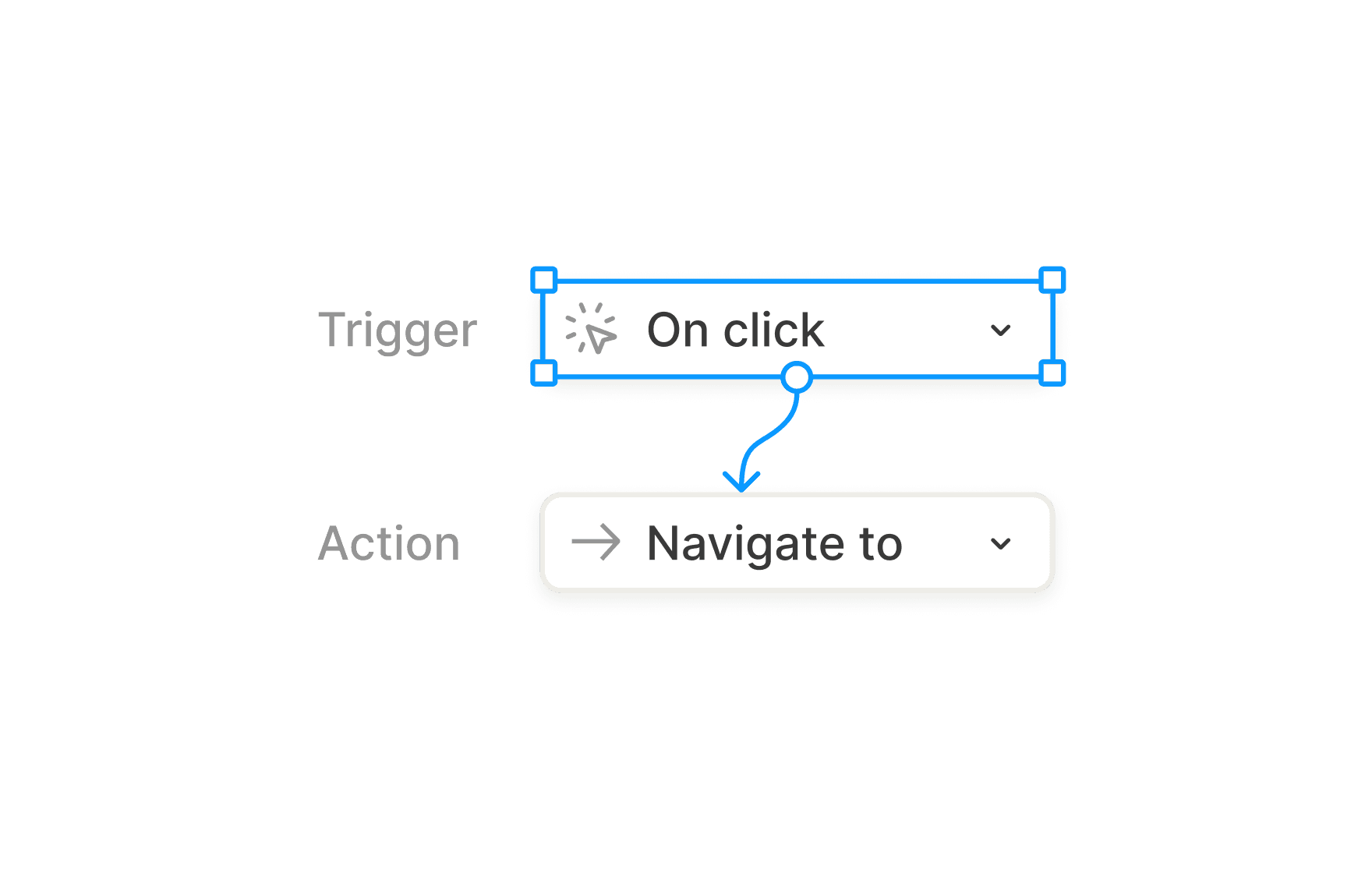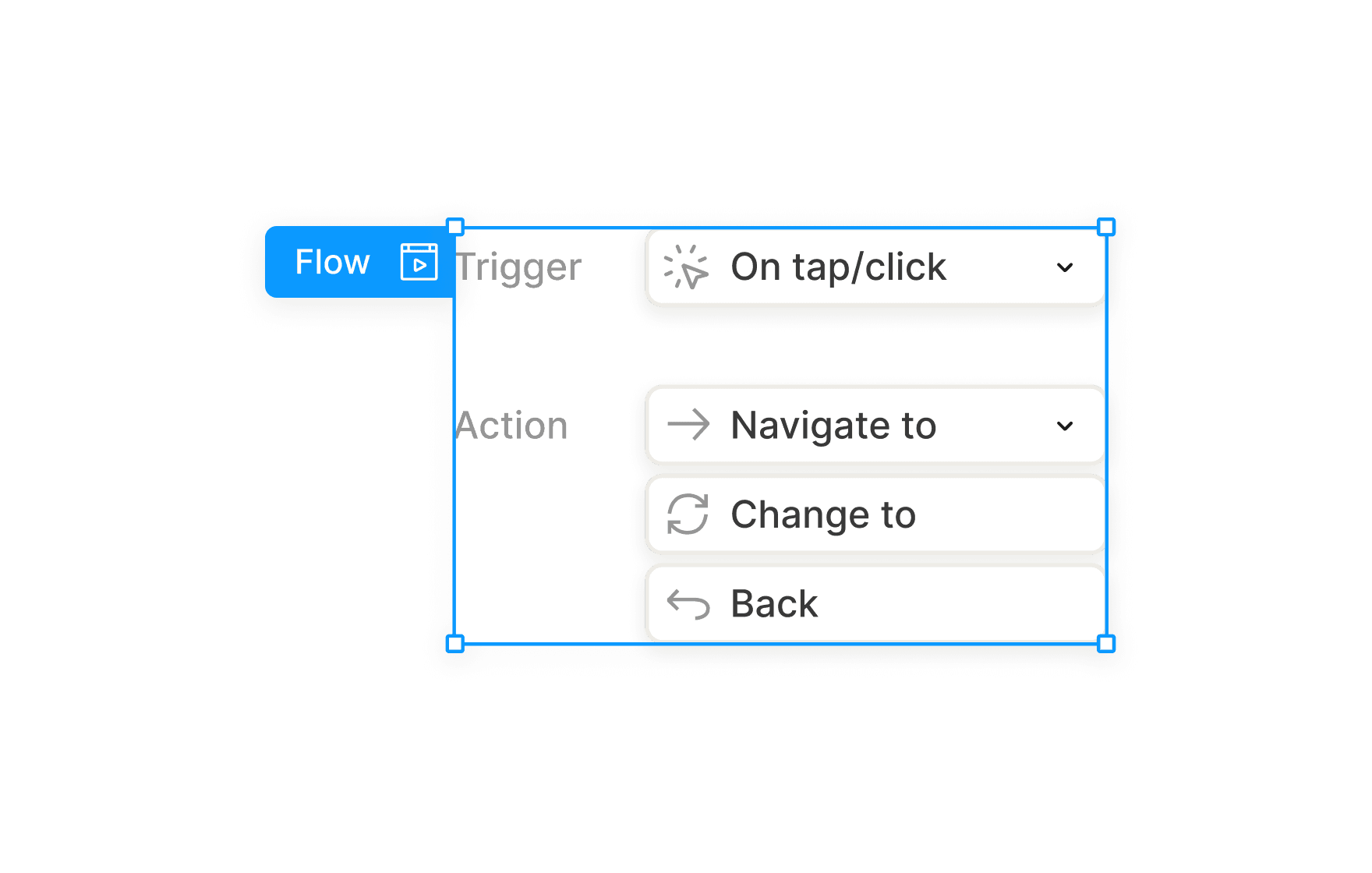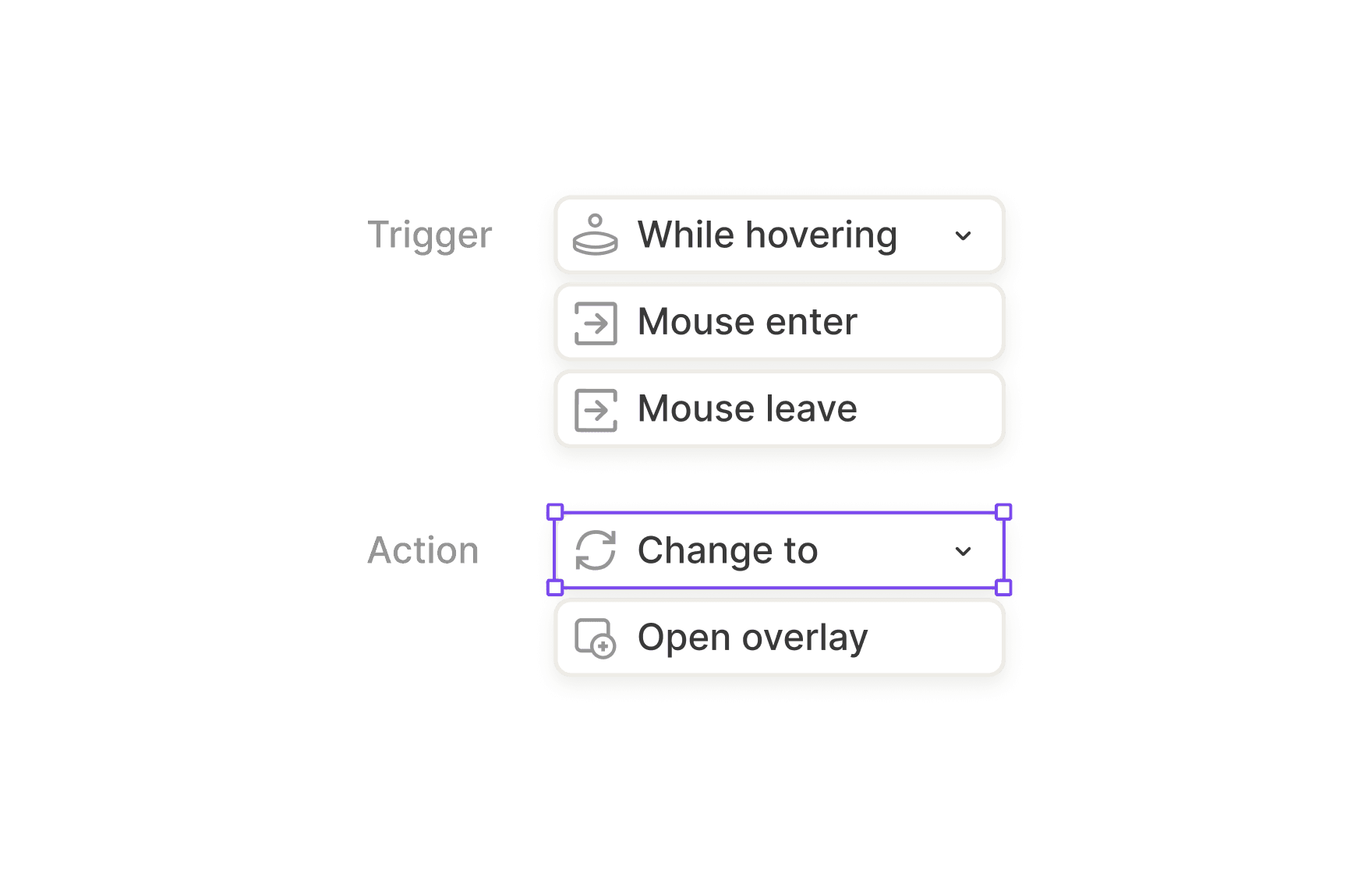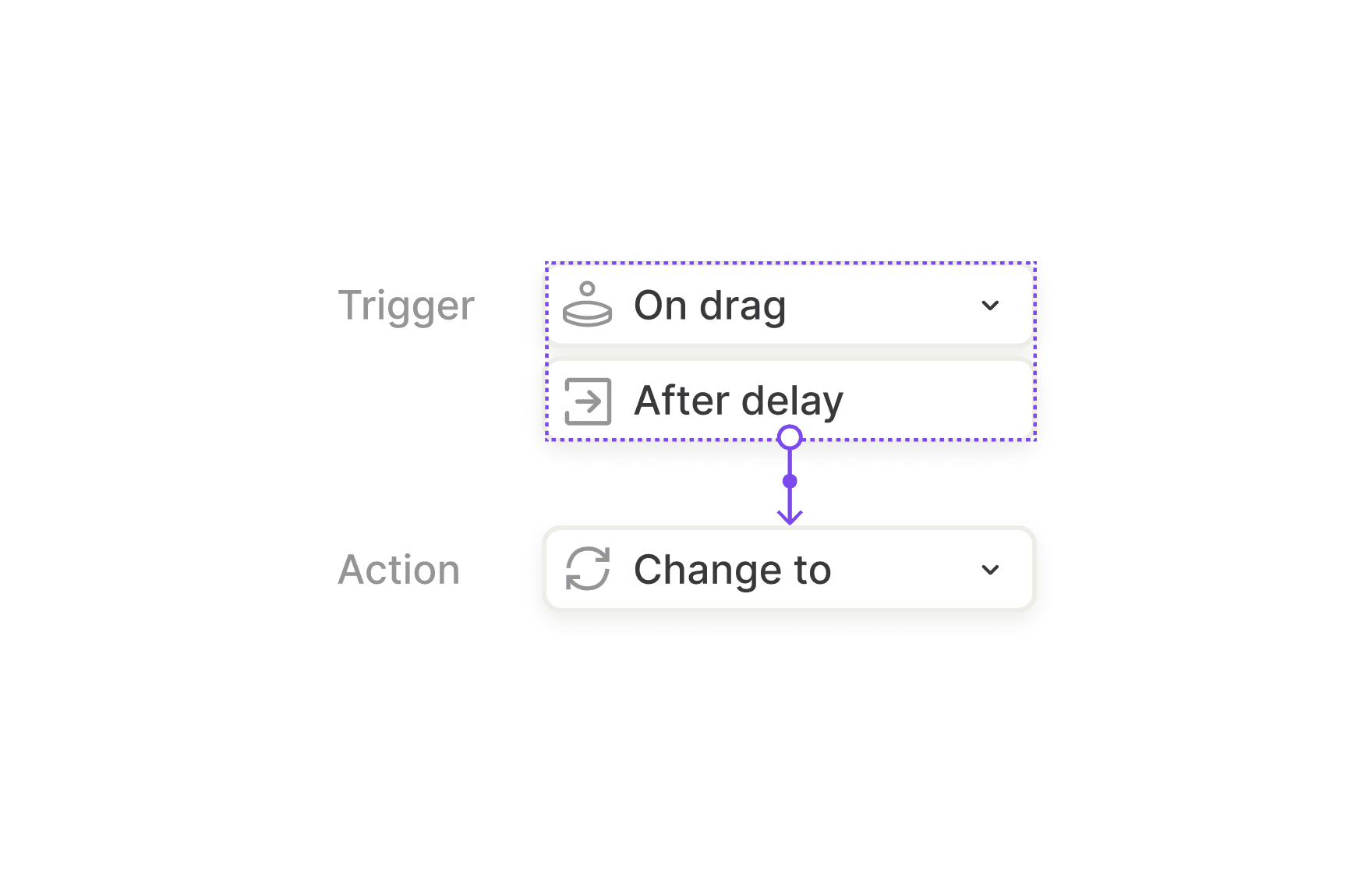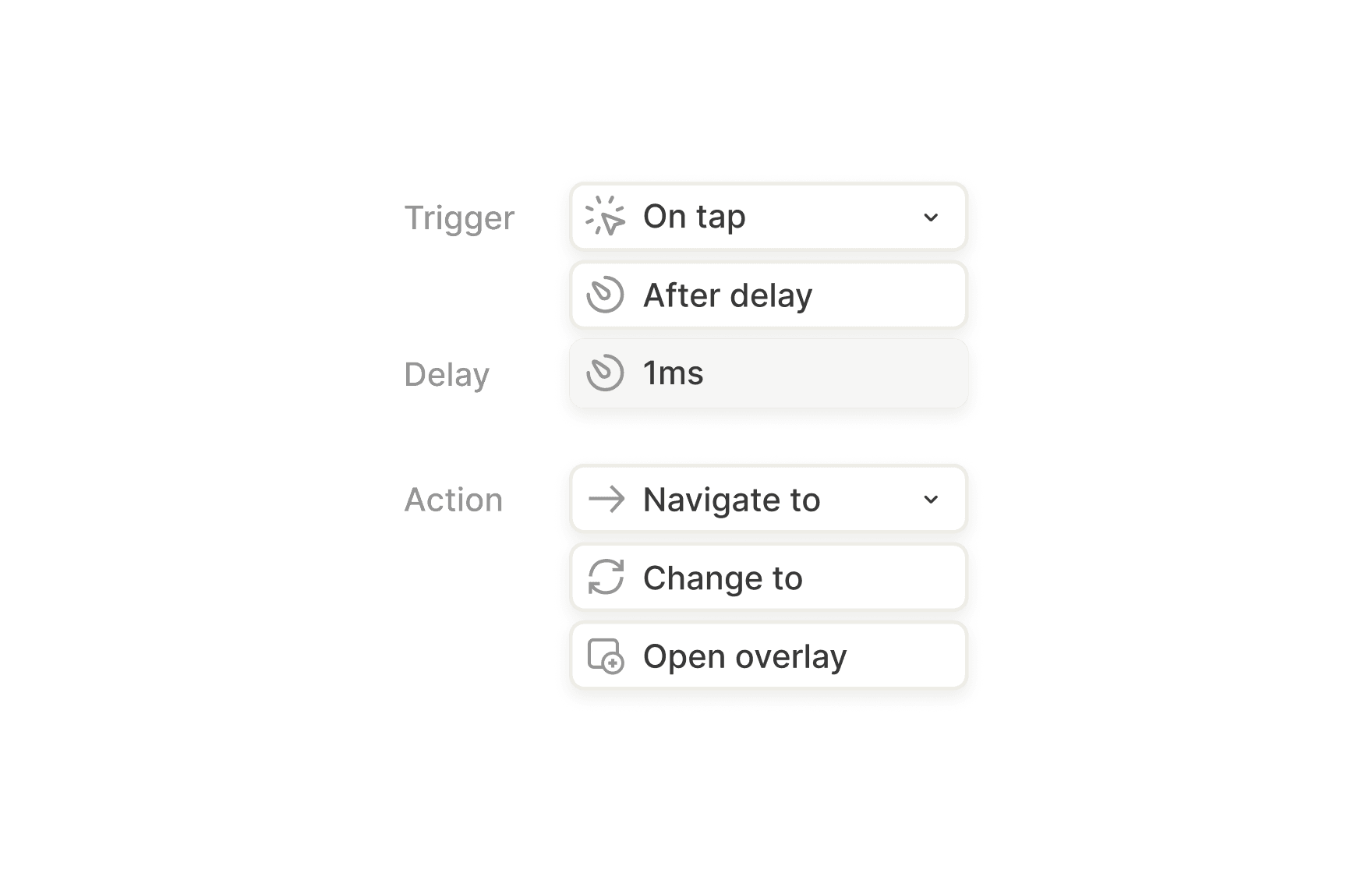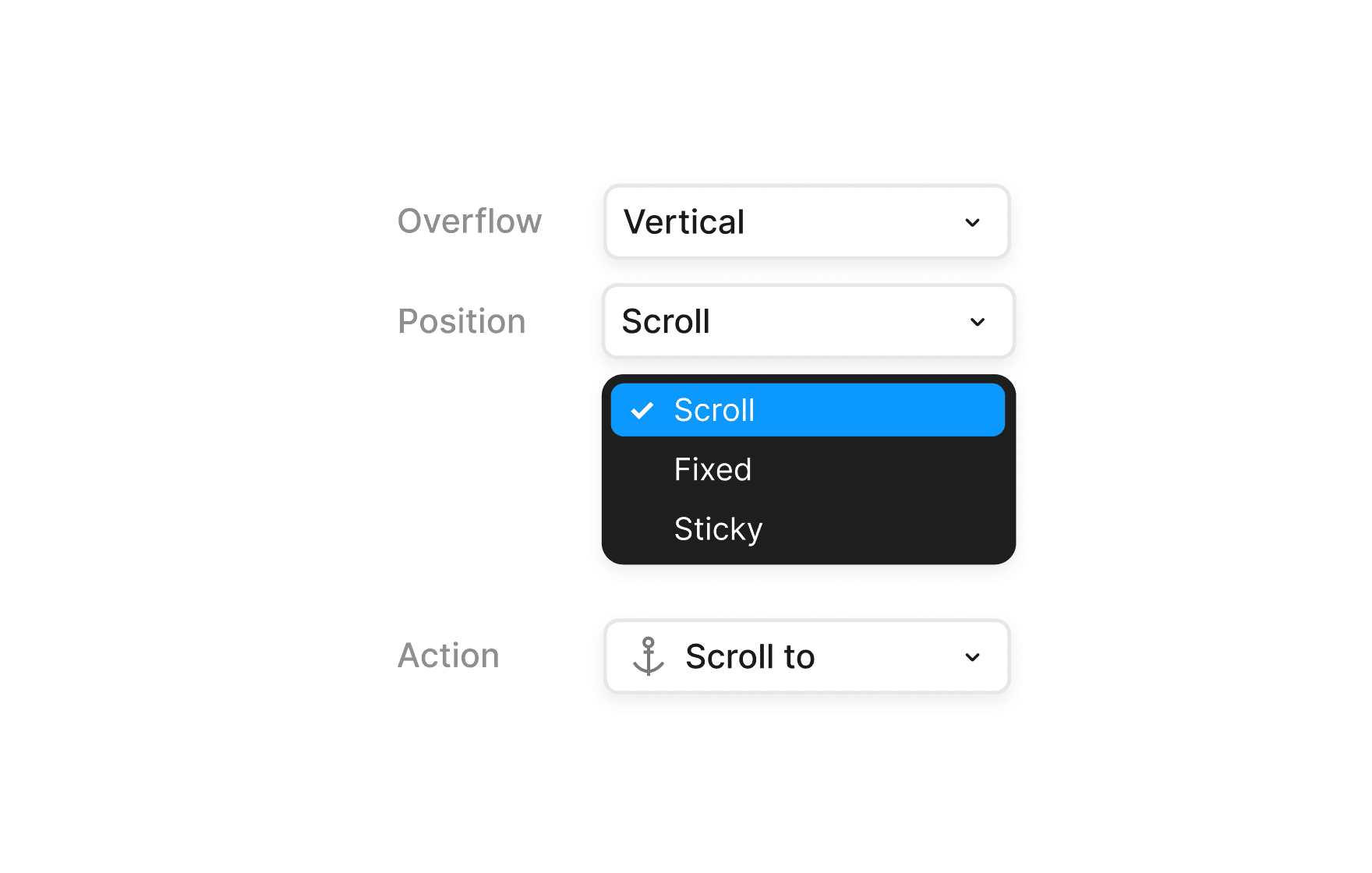Motion-Based Interactions
Bring your interfaces to life with motion. Learn how to use drag interactions and smart animation techniques to build smooth, interactive prototypes.
0%
Classes
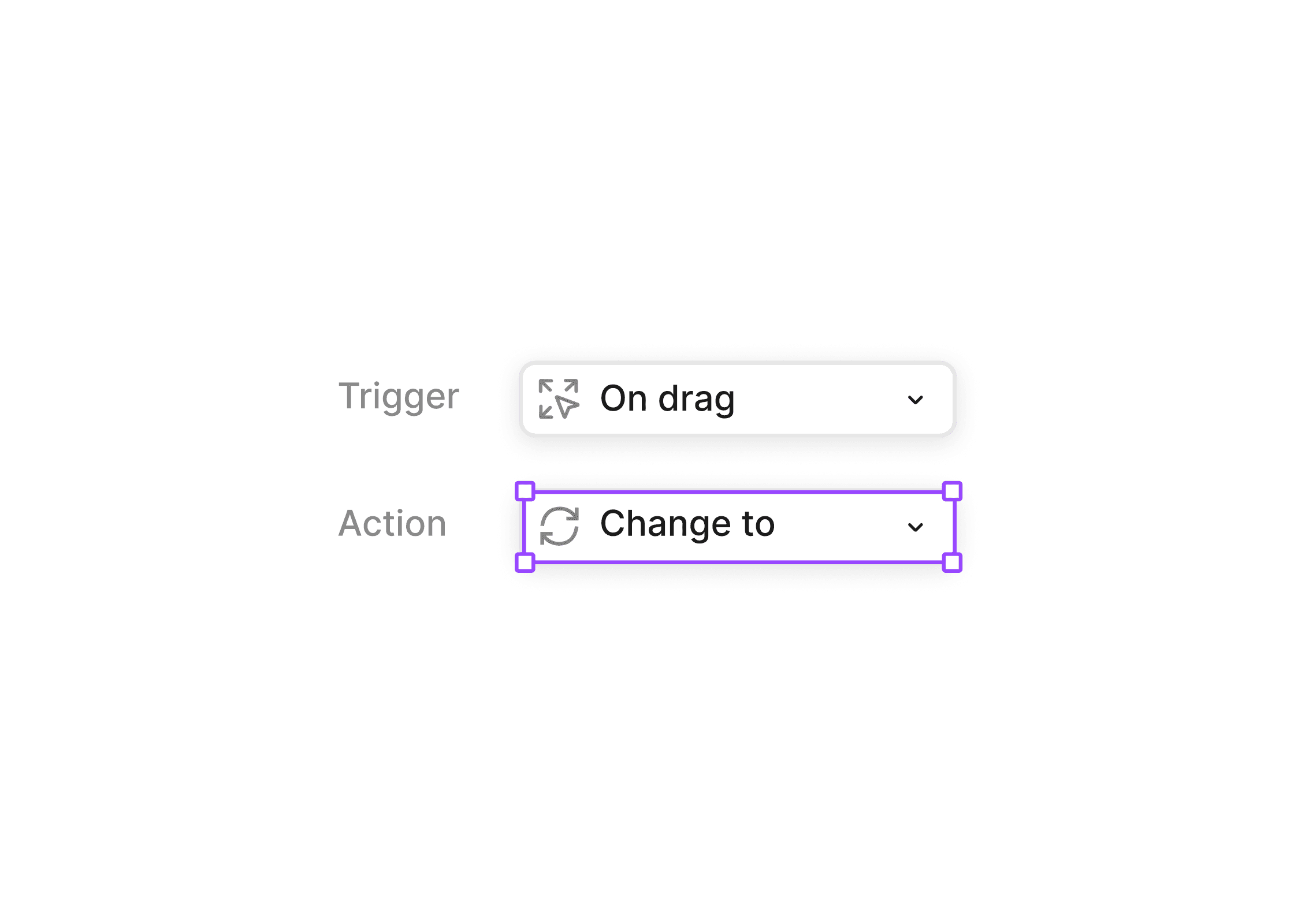
Drag-to-Swipe for Carousels
05:24
05:24
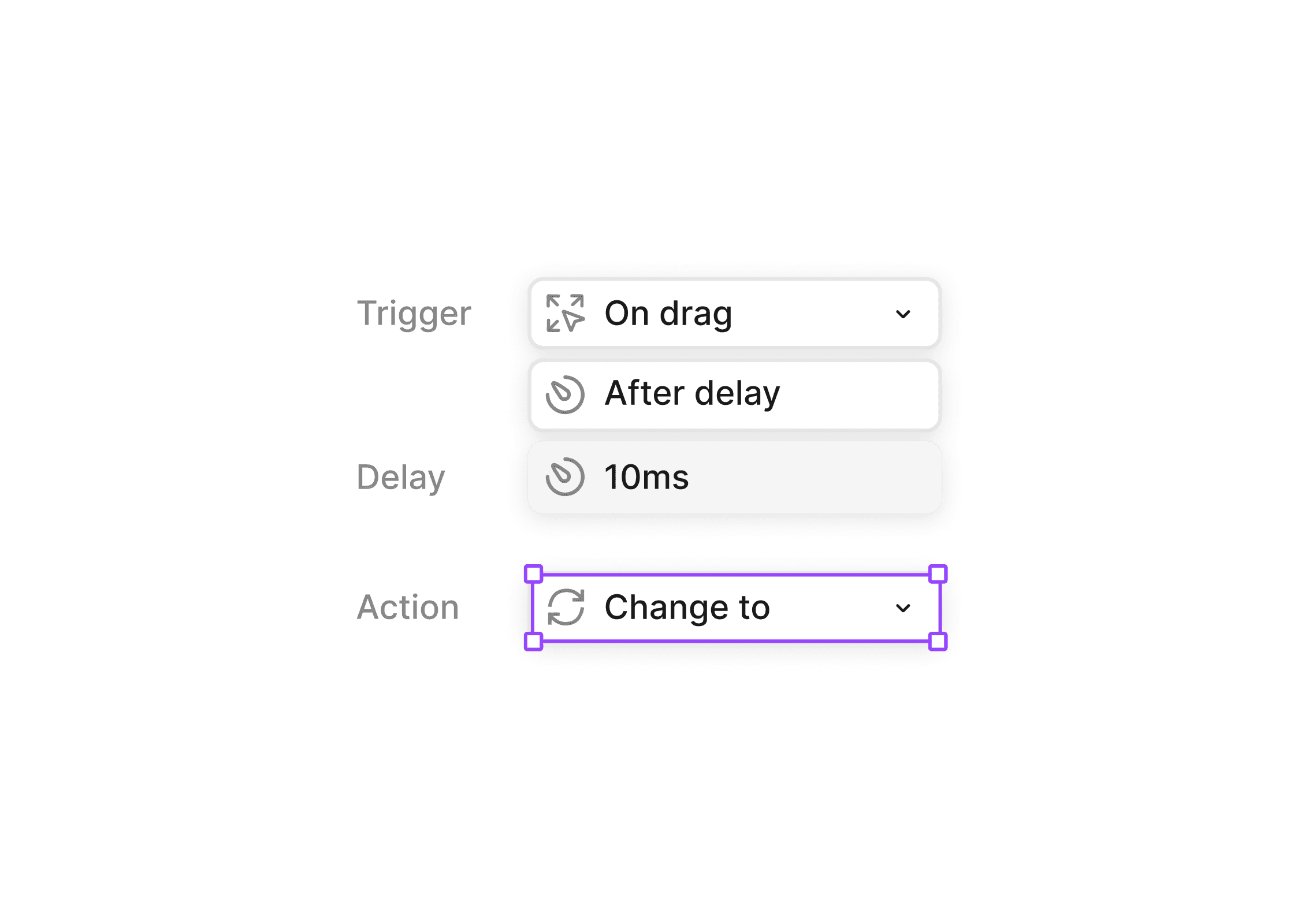
Drag-to-Reorder Elements and Quick Actions
09:10
09:10
Master Drag Interactions & Motion Feedback
In this course, you’ll explore motion-based interactions in Figma. Learn how to use the Drag trigger to create swipeable carousels, reorder lists, and reveal quick actions—just like in real apps. You’ll also connect variants with Smart Animate to create smooth, intuitive motion that enhances usability and feedback.
Course certificate

Motion-Based Interactions
Course certificate

Motion-Based Interactions
Master Prototyping in Figma
6 courses · intermediate